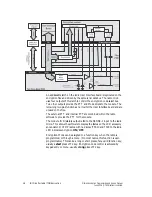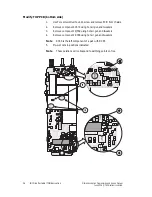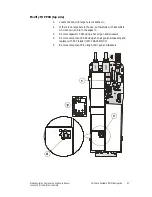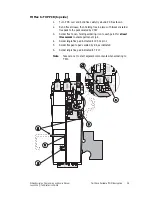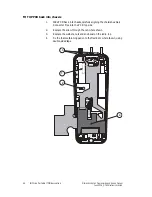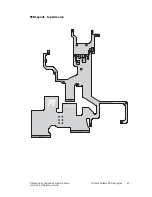30
Tait Orca Portable (TOP) Encryption
Midian Encryption Programming and Service Manual
June 2006 © Tait Electronics Limited
Back-up Radio Data Files
This procedure requires:
■
TOPA-SV-116 Programming Kit
1.
Using the standard TOP programming software, save the existing
programming data file (*.ops).
2.
Using the TOP calibration software, save the existing calibration data
file (*.cps).
Download Custom Programming Software and Firmware
This procedure requires:
■
'Tait Only' password for Tait World Technical Support - see your
Tait dealer if you do not have access.
1.
Go to http://support.taitworld.com/custom/index.cfm
(Taitworld/Support/Login/Tait Only/Portable Radios/Encryption/).
Enter your login details, then click on
Tait only
.
2.
Select
Portable Radios
then
Encryption
.
3.
Select the correct Programming Software. As a guide, Select:
■
2259 for 501X and 502X radios
■
2275 for 503X and 504X trunked radios
■
2314 for 5021 radios
4.
Click on the Programming Software
[view/download]
link and save
the file.
5.
Select the correct firmware.
Click on the Firmware
[view/download]
link and save the file.
Install Encryption Firmware in Radio
This procedure requires:
■
Tait Orca Portable Download Program and Custom Encryption
Firmware
1.
Run the TOP download program.
2.
Select
Download
from the menu on the left.
3.
Browse to the encryption firmware file you previously downloaded
and click
Open
.
4.
Click on
Download
.
5.
Power-up the radio in bootstrap mode (hold FN1 button while radio
is turned on)
Note
Radio display is blank when entering bootstrap mode.
6.
Click on 'OK'. The radio firmware will download.