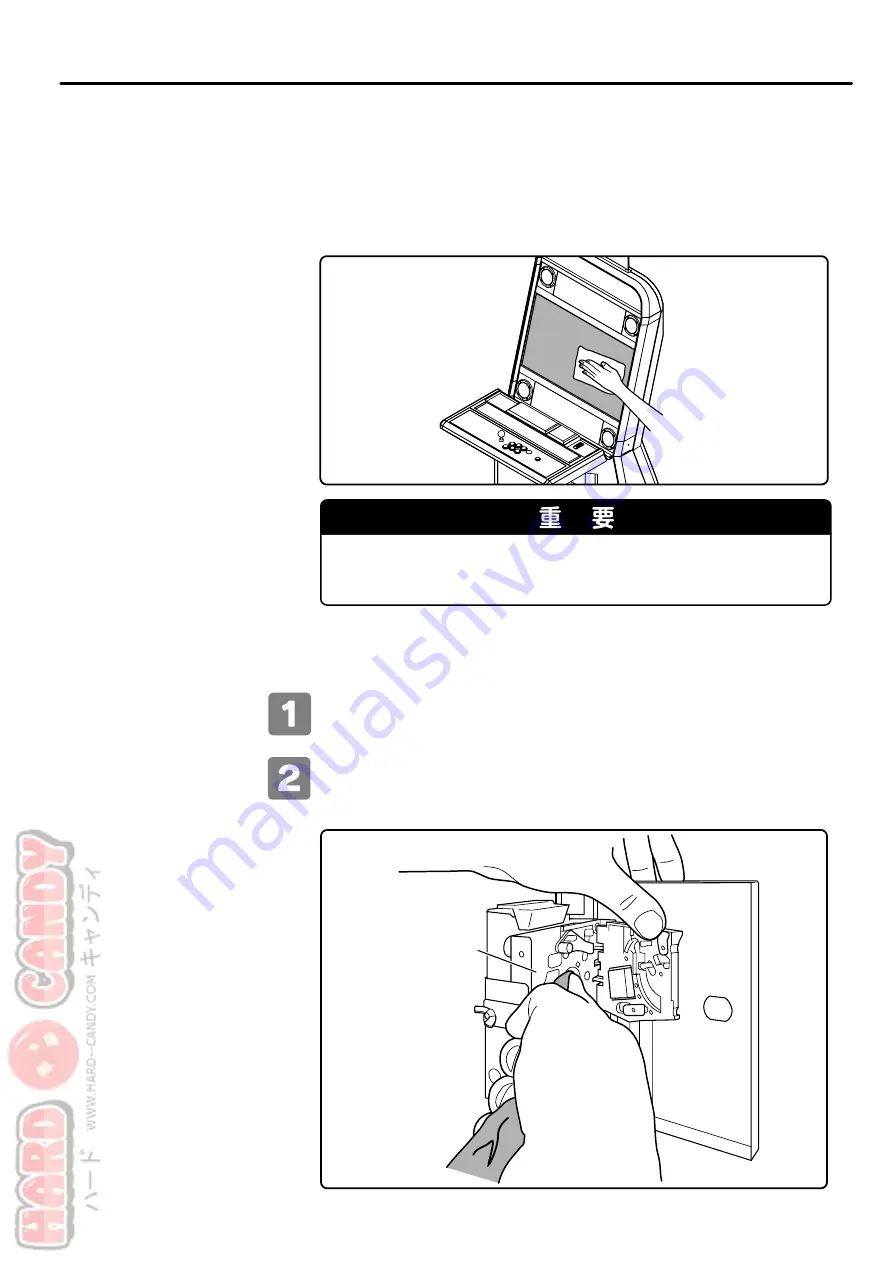
Chapter 4 Maintenance
■
4-2. Cleaning
4-2-1 Cleaning the LCD monitor
Use a soft cloth such as cotton to wipe off dirt. Gently wipe off any dirt that is
difficult to remove with a cloth dampened with a small amount of water. After
wiping it off, wipe it again with a dry cloth.
Never use solvents or chemicals (thinner, benzine, wax, alcohol, other polishing
cleaners, etc.) as they will damage the housing (painting, resin surface, etc.).
4-2-2 Cleaning the ejector
Open the ejector door and turn off the power switch.
Open the rejector gate and clean the inside. Soak a soft cloth in a neutral detergent diluted
with water, squeeze it tightly, and then wipe off the dirt. After wiping it off, wipe it again
with a dry cloth.
Rejector
Chapter 4 Maintenance
39 39











































