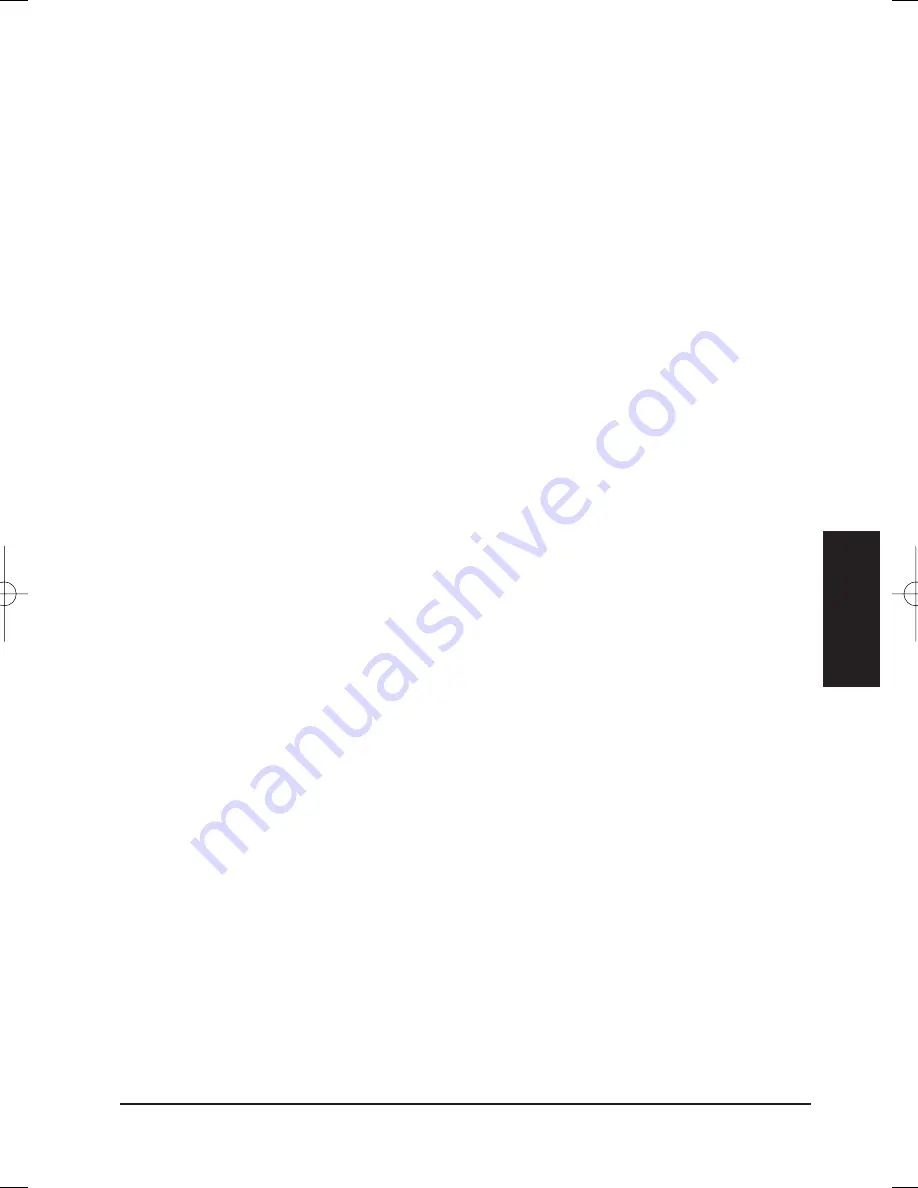
INSTALLING ENE - KEYBOARD CONTROLLER DRIVER
Installing ENE- Keyboard Controller driver for Windows XP
1. Click the
Start
button, then point to
Run
. The
Run
dialog box appears.
2. Click the Browse button and specify the directory as.
"
E:\Drivers\WinXP\KBC\Setup.exe
".
3. Click "
OK
" to execute the setup program. The Setup box appears
4. Click "
Next
" to execute the setup program.
5. Tick the option "
Restart Windows now.
", and press
Finish
to restart your system.
INSTALLING ALPS - TOUCH PAD DRIVER
Installing ALPS - Touch Pad driver for Windows XP
1. Click the
Start
button, then point to
Run
. The
Run
dialog box appears.
2. Click the
Browse
button and specify the directory as.
"
E:\Drivers\WinXP\Touch Pad\Setup.exe
".
3. Click "
OK
" to execute the setup program. The Setup box appears
4. Click Next to install this driver when screen displays this command.
5. Tick the option "
Yes, I want to restart my computer now.
", and press
Finish
to restart
your system.
INSTALLING THE WIRELESS LAN DEVICE DRIVER AND UTILITY
Please follow the procedures below for installing the Intel Pro Wireless LAN 2200 BG Mini
PCI Adapter driver:
Installing Wireless LAN driver and Utility for Windows XP
1. Click the
Start
button and then click
Run
. The
Run
dialog box appears.
2. Click
Browse
button and specify the directory as
“
E:\Drivers\Winxp\Wireless LAN\Autorun.exe
”
3. Click "
Install Softeare
" to execute the setup program .
4. Tick the option “I accept the terms in the license agreement”, and click Next for further
step processing
5. Tick the option “
Typical
”, and click Next again.
6. Click “
OK
” to agree default setting.
7. Click “
OK
” to complete it.
INSTALLING THE LAN DEVICE DRIVER
Please follow the procedures below for installing the LAN driver:
Installing LAN driver for Windows XP
1. Click the
Start
button, then point to
Run
. The
Run
dialog box appears.
2. Click the
Browse
button and specify the directory as.
"
E:\Drivers\Winxp\LAN\Setup.exe
"
3. Click “
Next
” to continue the following steps.
4. Click “
Yes
” to implement the setup program to install this driver.
Eng
lish
MANUAL INGLES OK 20/7/06 11:40 Página 47
Summary of Contents for N930R
Page 1: ......
Page 2: ...N930R User Guide English ...
Page 53: ...BASIC KEYBOARD FUNCTIONS English ...
Page 99: ......
















































