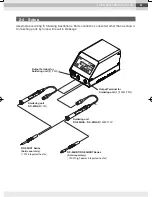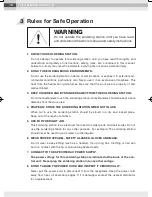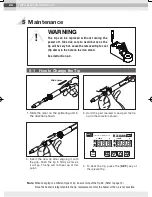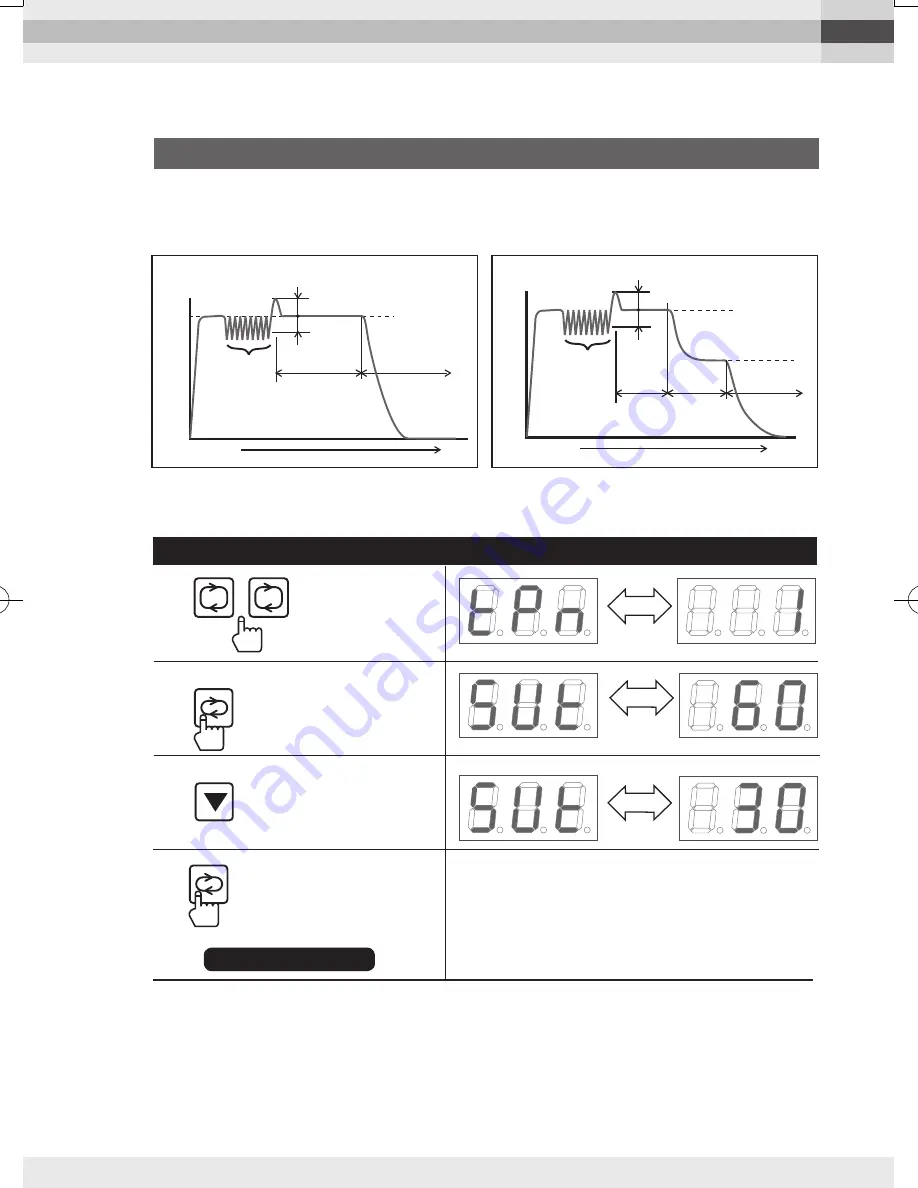
TAIYO ELECTRIC IND.CO.,LTD.
18
TAIYO ELECTRIC IND.CO.,LTD.
19
2
3
Press the [
DOWN
] key
to set to 30.
Press the [
SET
.]
key to select [
SUT
].
1
4
Press down the [
SET
.] key of
soldering unit you changed for
over 3 seconds.
Press down the [
SET
.]
key of soldering unit
you desire for over 3
seconds.
2
1
or
When the unit is not operated during the preset time, the unit automatically shuts down.
This function prevents operators forgetting to turn the power off.
4-6 Setting the Shutdown Function
(Each soldering unit can be set separately)
CT
SUT
DIF
Power ON
Time
Soldering tip temperatrue
Operation
(Shutdown start time)
Power OFF
Sleep setting temp.
Set temperature
(Sleep start time)
DIF
(Sensitivity)
When using together with Sleep function.
Shutdown Function
SUT
Power OFF
So
ld
er
in
g
tip
te
m
pe
ra
tru
e
Set temperature
Power ON
Time
Operation
DIF
DIF
(Sensitivity)
(Shutdown start time)
Key Operation
TEMP Display
When the
SUT (Shutdown Start Time) value is set to 0, the shutdown function is OFF.
When the unit enters shutdown,
Sdn and the temperature are displayed alternately.
When the temperature drops below 50°C only a dot to the right of the last digit on the
TEMP display remains lit.
To use the unit again after shutting down, turn the power switch OFF, wait a few sec-
onds, and then switch ON again.
Example
: Changing the Shutdown start time from
60
to
30
.
Unit : mins
Displays
alternately
Displays
alternately
Displays
alternately
Setting completed
Returns to the set
temperature display.
Setting the Shutdown
start time (SUT)
RX-822AS英文取説_2015_03.indd 19
2015/03/20 14:45