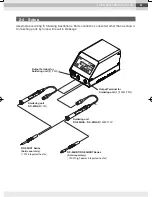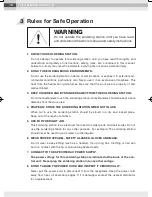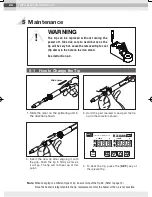TAIYO ELECTRIC IND.CO.,LTD.
20
TAIYO ELECTRIC IND.CO.,LTD.
2
Press the [
SET
.] key
to select [
H
] or [
L
].
3
Change the preset temperature by
pressing the [
UP
] or [
DOWN
] key.
1
4
Press down the [
SET
.] key of sol-
dering unit you changed for over 3
seconds.
Press down the [
SET
.]
key of soldering unit you
desire for over 3 seconds.
2
1
or
Setting the alarm range (H,L)
Key Operation
TEMP Display
Shipping Default Setting : 50˚C (Upper / Lower)
Returns to the set
temperature display.
Setting completed
Displays
alternately
Displays
alternately
Displays
alternately
Displays
alternately
Upper Temperature Limit
Lower Temperature Limit
Lower Temperature Limit
This function warns the operator with
an alarm, when the tip temperature
exceeds the set parameters. The diag-
onal lines in the illustration on the right
show when the alarm will sound.
Both the upper and lower limit alarms
can be set from 3˚C to 100˚C.
To turn off this function set both the
upper and lower limit to 3˚C or lower. The display will then show [---].
4-7 Setting the Temperature Range for the Alarm
(Each soldering unit can be set separately)
Lower limit temp.
Set temperature
Upper limit temp.
L
H
RX-822AS英文取説_2015_03.indd 20
2015/03/20 14:45