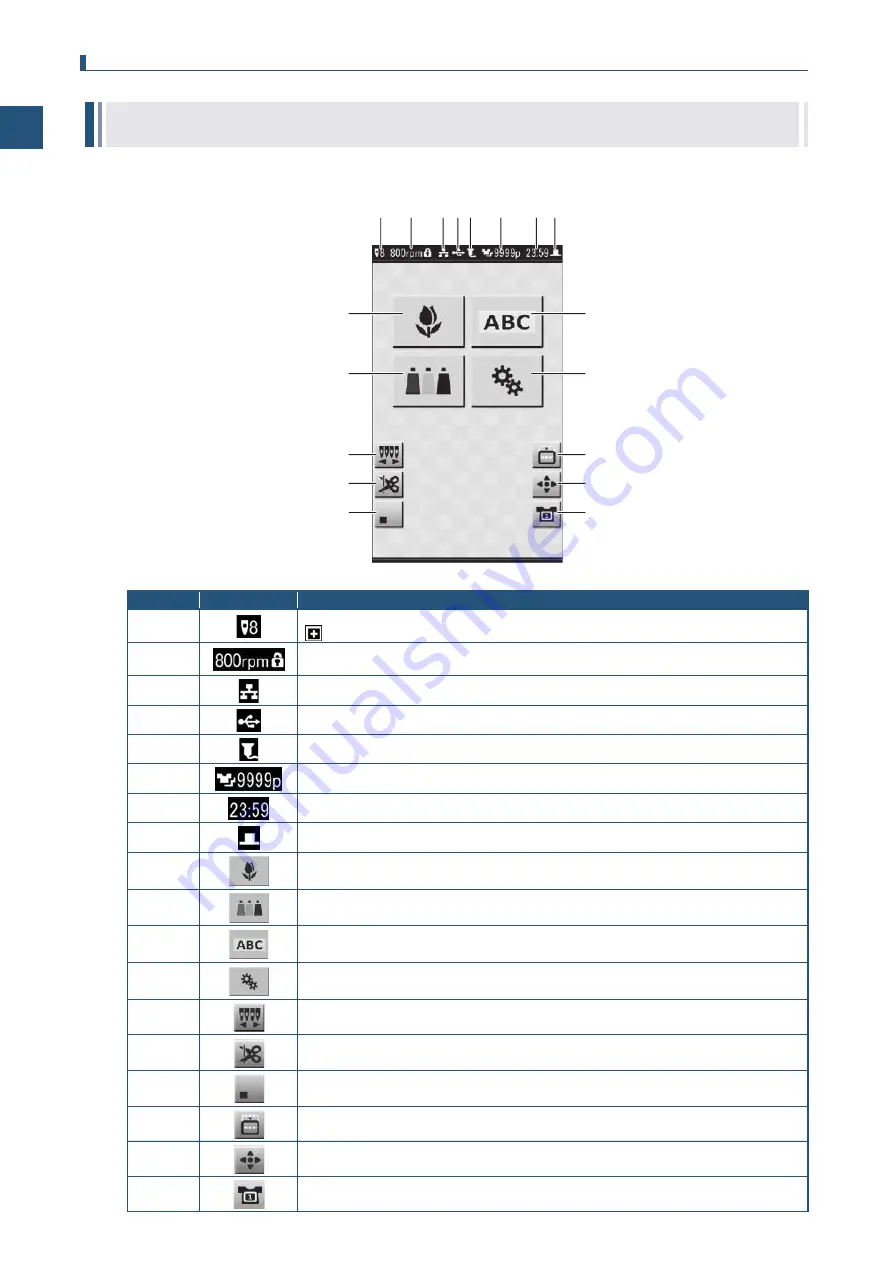
16
Chapter 1 Let's Learn the Names of Things and What They Do
1
After the power switch is turned ON, the following Home screen appears on the operation panel.
1.2 Home screen
Number
Icon
Description
1
Current needle (No. 1 to 8) is displayed.
is displayed while the laser crosshair marker is lit.
2
Indicates the sewing speed.
The lock symbol is shown for design data that have speed limitations.
3
Shown when the network is set up.
4
Shown when a USB memory is connected to the machine.
5
Shown when a barcode reader is connected to the machine.
6
Displays the number of embroidered times for the current design data.
7
Displays the current time.
8
Shown when the main shaft of the machine has stopped at the normal position.
9
Selects a design data for embroidery.
10
Sets the thread colors.
11
Make the settings for lettering embroidery.
12
Make various settings for the machine.
13
Make manual color changes.
14
Cut thread manually.
15
Switches between display/hiding of icons.
16
Move the frame toward.
17
Manually move the frame.
18
Sets the type of frame.
9
1
2
3 4 5
6
7 8
10
13
14
15
16
17
18
11
12
















































