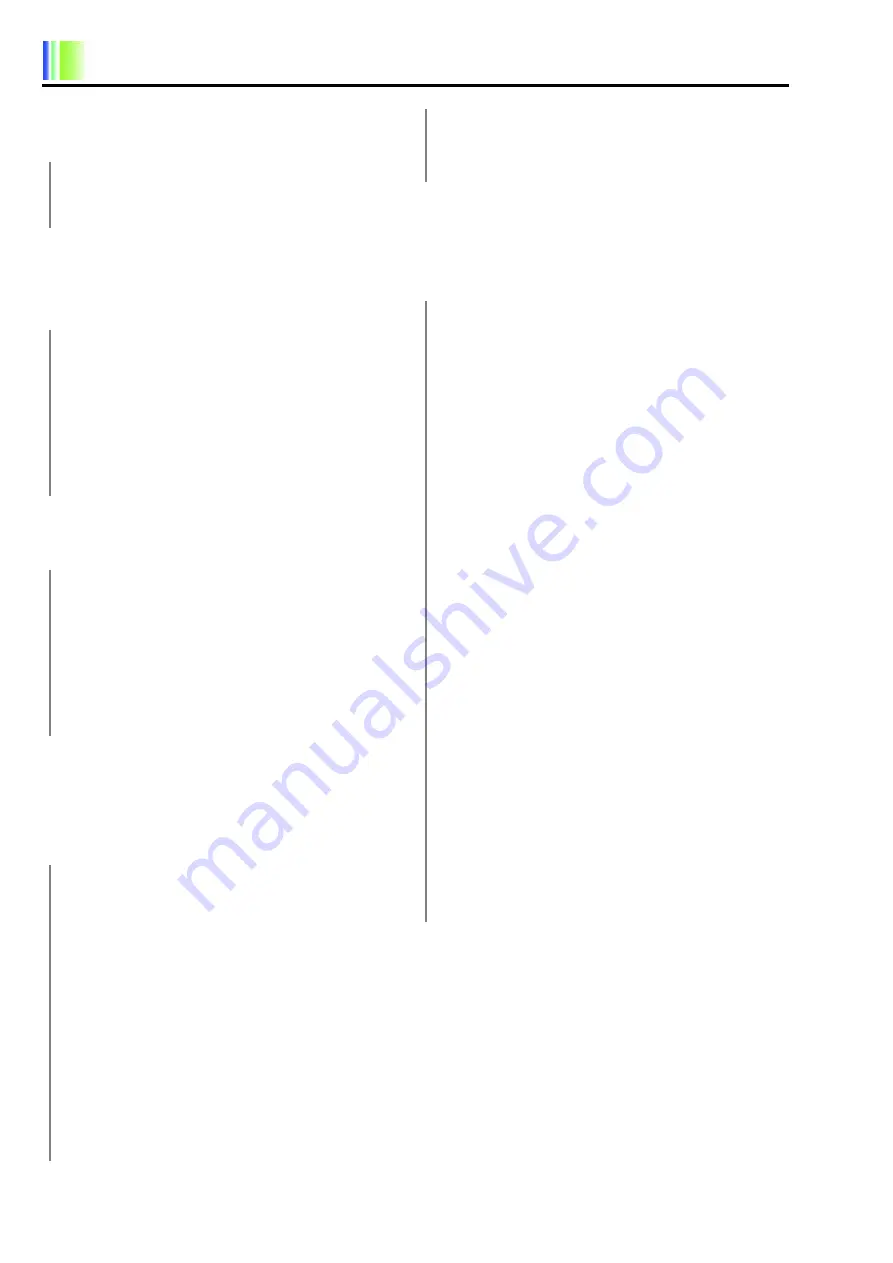
Contents
1.
Be sure to observe the contents.
1.
WARNING.............................................................P.1-2
2.
CAUTION..............................................................P.1-4
3.
WARNING LABELS ..............................................P.1-6
2.
NAME OF EACH PART AND FUNCTION
Please read the contents before you operate the machine.
1.
MAIN FUNCTIONS ...............................................P.2-2
2.
NAME OF EACH PART ........................................P.2-4
3.
POWER SWITCH .................................................P.2-4
4.
BAR SWITCH, START/STOP SWITCH................P.2-5
5.
EMERGENCY STOP SWITCH.............................P.2-5
6.
CM HEAD .............................................................P.2-6
3.
Please read the contents before you perform embroidery working.
1.
OPERATION • SETTING KEY..............................P.3-2
2.
SCREEN DISPLAY...............................................P.3-3
3.
CONNECTION WITH A PERIPHERAL DEVICE..............P.3-4
4.
FRAME TRAVEL OPERATION ............................P.3-5
5.
CHANGE AND SETTING OF THE NUMBER OF REVO-
LUTIONS ..............................................................P.3-6
6.
SETTING OF FLOPPY DISK................................P.3-7
7.
SETTING OF A MEMORY CARD.........................P.3-8
4.
The following is the procedure of basic operations up to start of
embroidery.
1.
TURN ON THE POWER. ......................................P.4-2
.........Power ON
2.
INPUT OF DESIGN DATA ....................................P.4-2
.........Input design data to the memory to make the machine possible to
perform embroidery (data set).
3.
AUTO COLOR CHANGE (AC)/AUTO START (AS)......P.4-8
.........This setting performs color change automatically and start the
machine automatically after color change.
4.
AUTO STITCH TYPE SELECTION ......................P.4-9
.........Set color change order according to design to embroider.
5.
PERFORM FRAME TRAVEL TO THE DESIGN START
POSITION........................................................... P.4-11
.........Move the frame manually to the start position of design.
6.
SETTING FOR THE NUMBER OF REVOLUTIONS.......P.4-12
.........Set the number of revolutions (max revolution) that is suitable for
7.
CONFIRMATION OF HEAD TO USE................. P.4-13
......... Check the switch.
8.
START ................................................................ P.4-13
......... Start of embroidery
These operations are frequently used.
1.
FRAME BACK/FORWARD (STITCH UNIT) ......... P.5-2
......... Perform FB/FF by stitch unit.
2.
FRAME BACK/FORWARD (COLOR CHANGE UNIT)...... P.5-3
......... It is possible to perform FB/FF quickly to a color change position.
3.
FRAME BACK/FORWARD (SPECIFICATION BY THE
NUMBER OF STITCHES) .................................... P.5-4
......... It is possible to perform FB/FF quickly by the number of specified
4.
MANUAL COLOR CHANGE................................. P.5-5
......... This function performs color change manually.
5.
MANUAL THREAD TRIMMING............................ P.5-5
......... This function trims thread manually.
6.
AUTOMATIC ORIGIN RETURN........................... P.5-8
......... This function embroiders design repeatedly.
7.
AUTOMATIC ORIGIN RETURN........................... P.5-8
......... This function will return the frame automatically to the origin (the
start position of design) after embroidery is finished.
8.
MANUAL OFFSET................................................ P.5-9
......... This function return the frame that was moved in the middle of
embroidery to the original position
9.
OFFSETTING AT AUTOMATIC COLOR CHANGE ....... P.5-10
......... This function makes the frame move to the front (the position, as
you desire) in the middle of embroidery (at color change) and
embroidery is finished.
10.
AUTOMATIC OFFSET ....................................... P.5-12
......... When embroidery is finished, this function makes the frame move
automatically to the front (the position, as you desire).
11.
TRACE................................................................ P.5-14
......... Move the frame to check embroidery range.
12.
SETTING FOR FRAME BACK/FORWARD........ P.5-15
......... Set switching of frame back (FB)/forward (FF) and feed unit.
JZ07
Summary of Contents for TCMX 601
Page 1: ...USER S MANUAL TCMX 601 M XL01 E 2006 07 TCMX 601 ...
Page 18: ...Name of each part and function 2 7 1 2 3 4 5 6 7 8 9 10 11 12 13 14 15 ...
Page 19: ...2 8 Name of each part and function ...
Page 41: ...4 14 Basic operation ...
Page 65: ...6 8 Convenient functions ...
Page 105: ...11 12 Software installation and necessary ...
Page 119: ...14 6 Maintenance ...
Page 129: ...15 10 Supplemental documentation ...




































