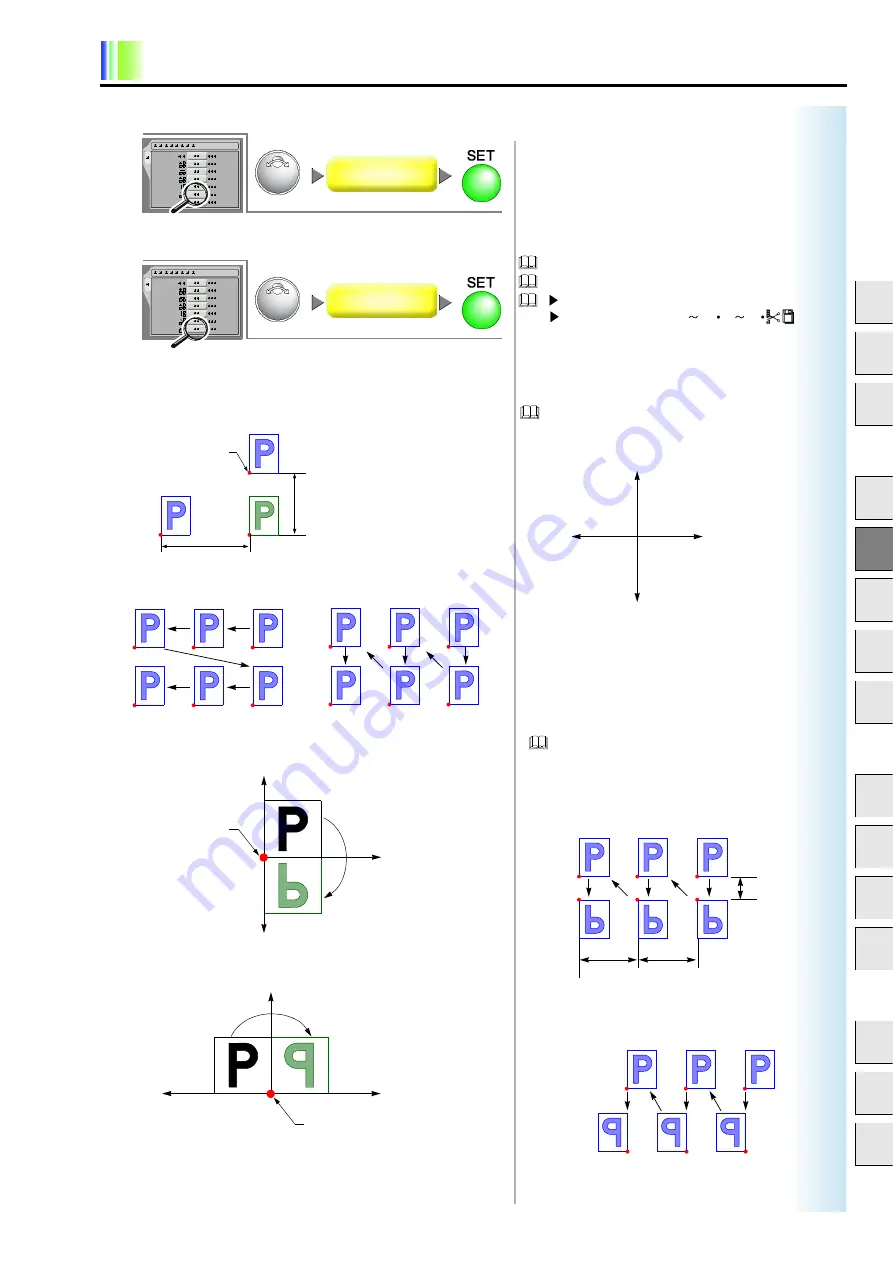
Functions that are frequently used
5-7
1
2
3
4
5
6
7
8
9
10
11
12
13
14
15
6.
Priority direction in repeat
7.
Design interval mode ........................................................ End
The frame will return to the original position.
Switching the screen
Main screen ..................
(twice)
Other setting • operation
Outline of repeat .........................................................................
1.
Usual repeat (
)
2.
X-axis mirror repeat (
)
3.
Y-axis mirror repeat (
)
Y
Example: Lengthwise
Trim
Example: To perform
thread trimming to
move to the next design
E
A D2 F1 F6
pp
Design start position
Design interval amount in Y direction
Design interval amount in X direction
4
5
6
1
2
3
Priority to X
2
4
6
1
3
5
Priority to Y
Direction of repeat is determined by “Direction” at
design interval setting.
The left illustration is an example of repeat to minus
direction in both X and Y.
+ (no display)
-
+ (no display)
-
Design start position
Y
X
pb
In X-axis mirror repeat or Y-axis mirror repeat, the
machine repeats design as the initial setting is in the num-
ber of odd times and repeats the reverse design in the
number of even times in a sequential order.
Y design
1
3
5
2
4
6
X design interval amount
X: -, Y: -, Y priority
X: -, Y: -, Y priority
1
3
5
2
4
6
[X-axis mirror image repeat]
[Y-axis mirror image repeat]
interval amount
pq
Design start position
Y
X
JZ07
Summary of Contents for TCMX 601
Page 1: ...USER S MANUAL TCMX 601 M XL01 E 2006 07 TCMX 601 ...
Page 18: ...Name of each part and function 2 7 1 2 3 4 5 6 7 8 9 10 11 12 13 14 15 ...
Page 19: ...2 8 Name of each part and function ...
Page 41: ...4 14 Basic operation ...
Page 65: ...6 8 Convenient functions ...
Page 105: ...11 12 Software installation and necessary ...
Page 119: ...14 6 Maintenance ...
Page 129: ...15 10 Supplemental documentation ...
















































