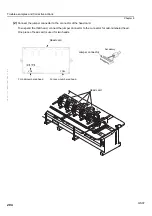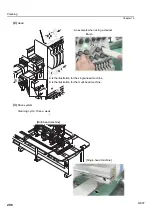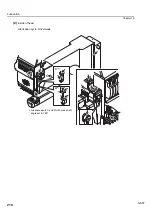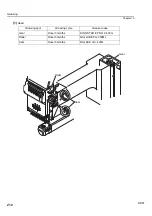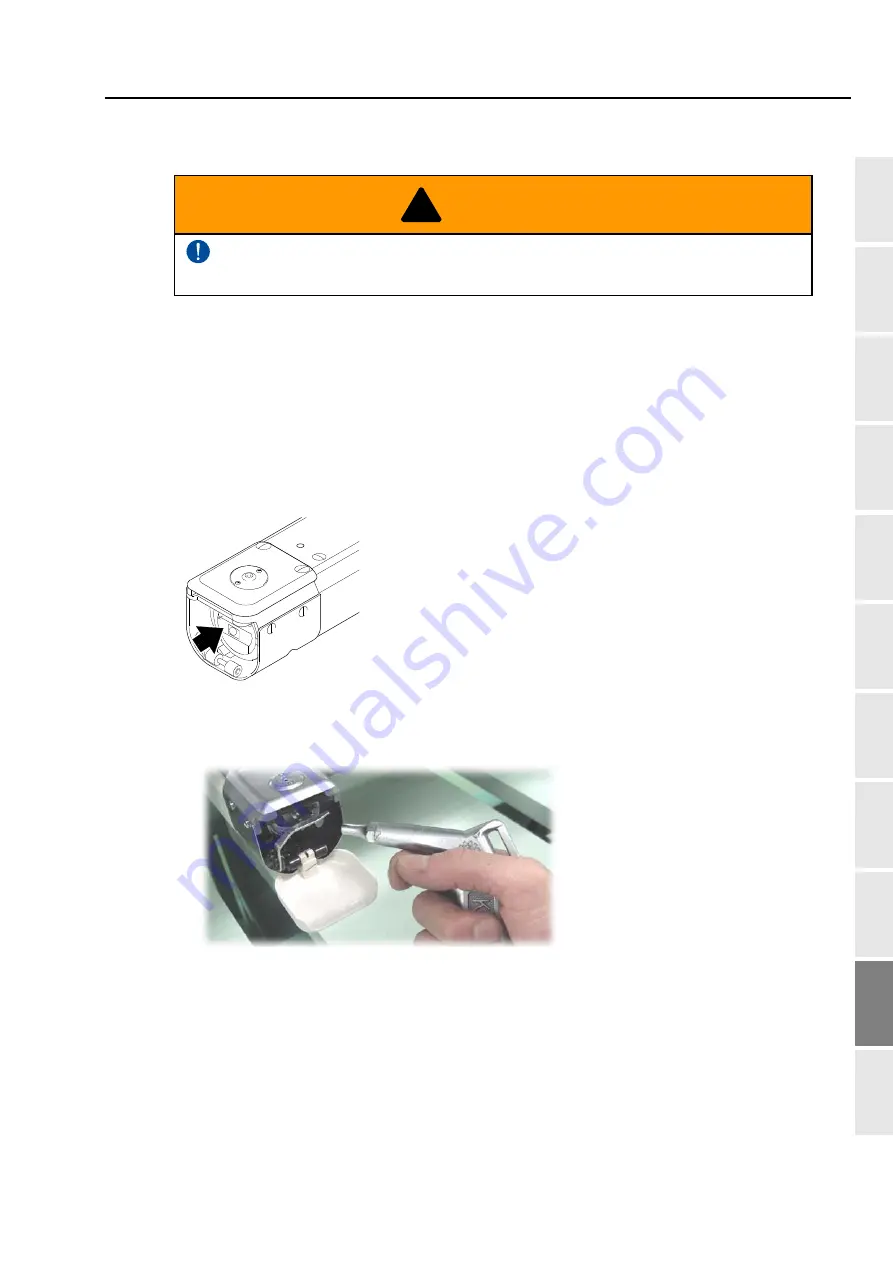
Cleaning
207
1
2
3
4
5
6
7
8
9
10
11
Chapter 10
QS07
2.
Cleaning
Clean each section by using a commercially available cleaning tool or brush (accessory). Using of an
Vacuum cleaner or an Air compressor will facilitate working.
Main cleaning spots are indicated by an arrow in the figure below. If dirt is highly visible at other spots
besides these spots, clean up there accordingly.
(1)
ATH, rotary hook
When performing cleaning, be sure to turn off the power switch. You could be injured
seriously by being entangled in the machine.
!
WARNING
An example when using an air compressor
Cleaning cycle: Every day
Summary of Contents for TEMX-C Series
Page 13: ...To search from the menu key ...
Page 25: ...Inspection before starting work 12 Chapter 1 ...
Page 39: ...How to use each part 26 Chapter 2 ...
Page 40: ... E 1 2 3 4 5 6 7 8 9 10 11 27 PT10 Chapter 3 Screen 1 Screen display 28 2 Message display 31 ...
Page 147: ...Other functions that must be remembered 134 Chapter 5 ...
Page 171: ...To move the frame to the position registered 158 Chapter 6 ...