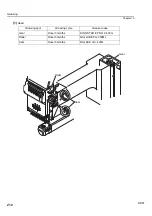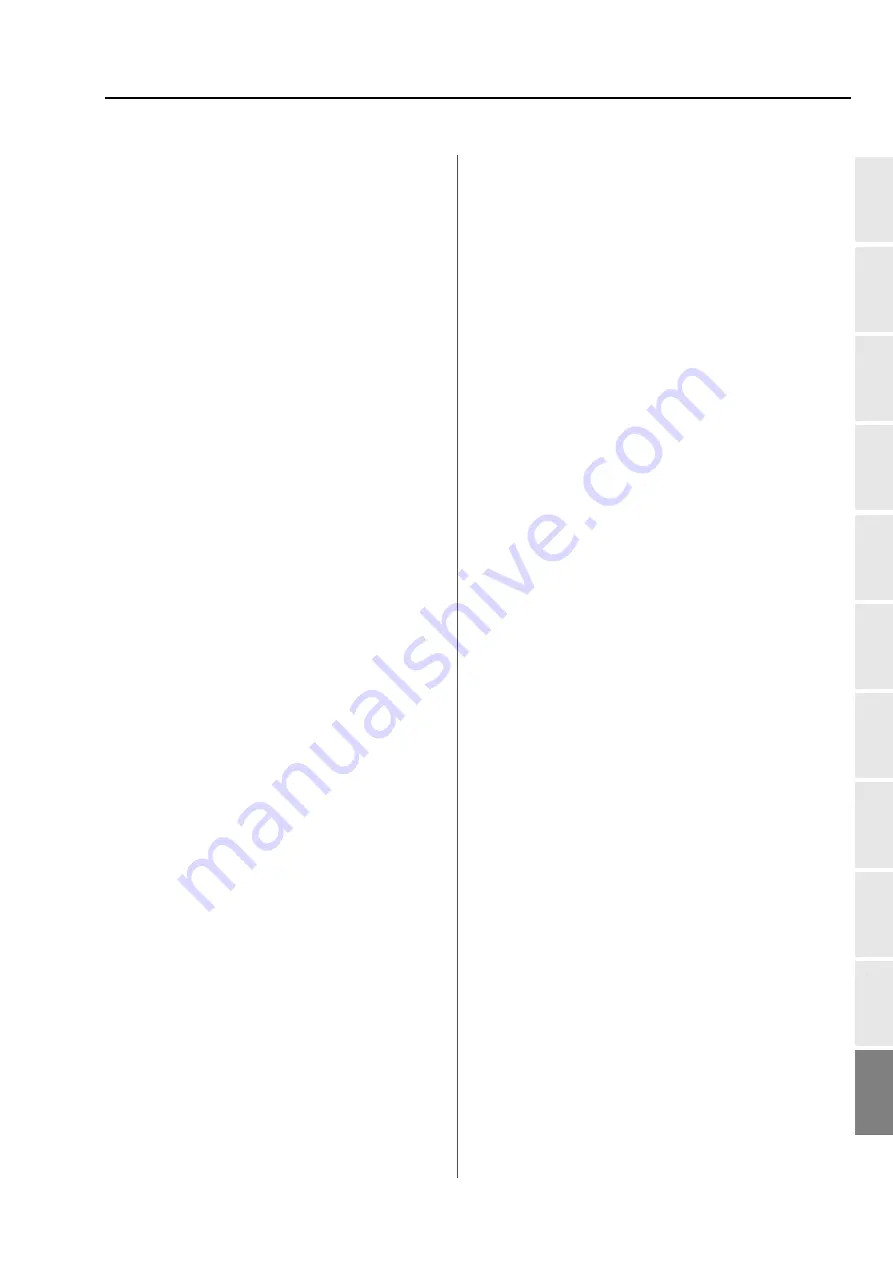
Terminology
225
1
2
3
4
5
6
7
8
9
10
11
Chapter 11
QS07
<J>
Jump
To make only the frame move in the state that
needle bar does not move down during operation.
It is possible to make a longer stitch than one
stitch of the maximum length.
<M>
M-axis
Drive shaft to rotate nipple or bobbin (TLMX
series).
<O>
Offset start position
A frame travel start position set by operation of
automatic offset. A position to make the machine
stand by to facilitate changing of frame and/or
fabric by moving the frame to the front
automatically in the middle of sewing or at the end
of sewing.
<P>
Parameter
Setting item that decides working condition of the
machine.
Pseudo-fixed position (stop at the lower dead point)
To stop the machine with needle stuck in cloth at
end of embroidery. Moving the frame in this
condition will enable consecutive embroidery.
<R>
Return Stitches
Tie stitch to be executed at start of sewing (stitch
to prevent mis-stitching at start).
Running stitch
Decorative stitch of straight line or curved line
only.
Frame coordinates
Frame position in embroidery space. It is indicated
such as "X: -153.2, Y: +120.4".
Frame Forward
To move the embroidery frame only to the
advancing direction of stitches with the needle
bar(s) stopped.
Frame Limit
Limit position that the frame can move (it is
indicated by mark-off line on the table).
Frame origin
An anchoring point to calculate the current frame
position (X: 0.0, Y:0.0).
Frame stepping
To move the embroidery frame only with the main
shaft of the machine kept stopped during
embroidery.
Function code
Command code that controls general movements
of the machine. All design data consists of
function codes (Stitch, Jump, Color, etc.).
<H>
Head group
Function that assumes plural heads as one head
by grouping them. This enables large design
embroidery or multi-colored embroidery of more
colors than the number of needles.
<I>
Inching
Movement to stabilize start of sewing by moving
needle bar slowly before the main shaft starts
usual operation. It is executed before thread
trimming to stabilize thread trimming.
Summary of Contents for TEMX-C Series
Page 13: ...To search from the menu key ...
Page 25: ...Inspection before starting work 12 Chapter 1 ...
Page 39: ...How to use each part 26 Chapter 2 ...
Page 40: ... E 1 2 3 4 5 6 7 8 9 10 11 27 PT10 Chapter 3 Screen 1 Screen display 28 2 Message display 31 ...
Page 147: ...Other functions that must be remembered 134 Chapter 5 ...
Page 171: ...To move the frame to the position registered 158 Chapter 6 ...