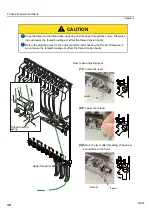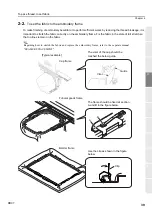To register a design in the memory of the machine
46
Chapter 4
PT10
3-2-4.
How to operate (To use bar code reader during operation)
During working, read the bar code of a design to embroider next by a bar code reader. (A read design is
called Pre-reading design.)
Currently, at the end point where embroidering design is finished, a pre-reading design is set, then yellow bar
will be displayed.
When the following operation is performed, the yellow bar will disappear.
(a)
When operation on the panel is performed
(b)
When the machine is started/stopped
(c)
When the power is turned ON again
There are following conditions for pre-reading design.
(a)
Pre-reading is available in one design only.
(b)
When reading the bar code plural times during operation, the design read finally will
be selected.
(c)
When a design embroidering is interrupted during the operation and the data of the other
design is set, a pre-reading design will be deleted.
(d)
When a design embroidering is interrupted during the operation and the data of a pre-reading design
is set, read the bar code again.
(e)
When frame forward is performed at the design while embroidering and the end code is output, the
data of a pre-reading design will not be set.
TAJIMA_W
14117
Yellow bar
Summary of Contents for TEMX-C Series
Page 13: ...To search from the menu key ...
Page 25: ...Inspection before starting work 12 Chapter 1 ...
Page 39: ...How to use each part 26 Chapter 2 ...
Page 40: ... E 1 2 3 4 5 6 7 8 9 10 11 27 PT10 Chapter 3 Screen 1 Screen display 28 2 Message display 31 ...
Page 147: ...Other functions that must be remembered 134 Chapter 5 ...
Page 171: ...To move the frame to the position registered 158 Chapter 6 ...