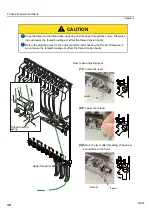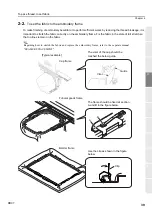To decide a design to embroider and the color change order
49
1
2
3
4
5
6
7
8
9
10
11
Chapter 4
PT10
4-1-2.
How to operate
This is an example when selecting the design in the memory of the machine and enabling to embroider.
(1)
To open screen
(2)
Select a design
The operation differs depending on a storing place for the design.
(a)
Design in a folder
(b)
Design on the screen
1 Data Input (Memory)
Pressing SET will display the folder or
the design of the second layer directory.
To return to the original layer directory,
press E key.
3
******
****
***
Pressing i key will display the design
confirmation screen (p.30).
To return the original screen, press E
key.
Summary of Contents for TEMX-C Series
Page 13: ...To search from the menu key ...
Page 25: ...Inspection before starting work 12 Chapter 1 ...
Page 39: ...How to use each part 26 Chapter 2 ...
Page 40: ... E 1 2 3 4 5 6 7 8 9 10 11 27 PT10 Chapter 3 Screen 1 Screen display 28 2 Message display 31 ...
Page 147: ...Other functions that must be remembered 134 Chapter 5 ...
Page 171: ...To move the frame to the position registered 158 Chapter 6 ...