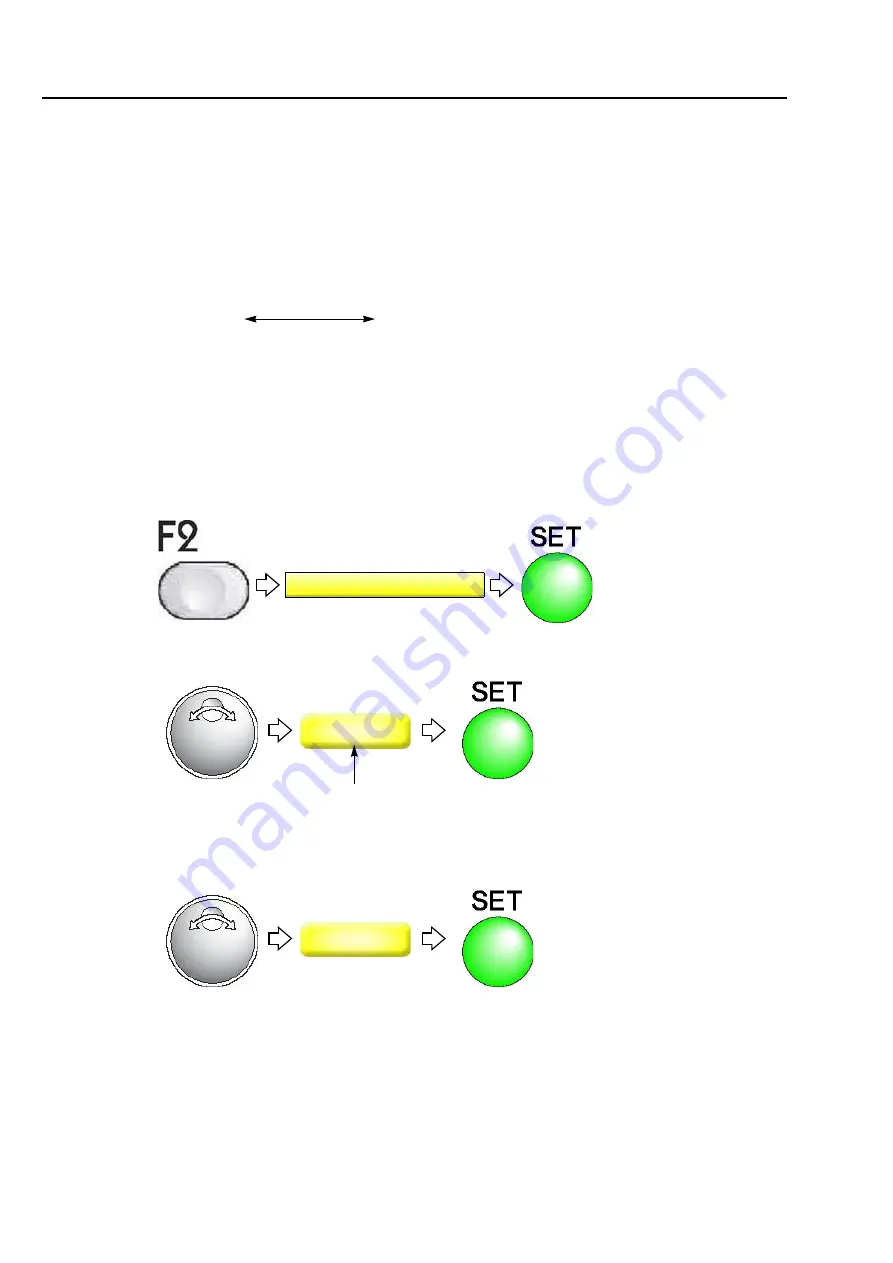
To trim thread
78
Chapter 5
PT10
[c]
Set sensitivity of [b]. Change this value according to the type of fabric and thread to use. It
enables to prevent mis-detection.
N: To stop if under thread is broken (the detecting sensitivity differs
in each needle bar) (p.101)
30 to 100: To stop if under thread is broken (Detecting sensitivity is same in all needle bar)
The relationship between detecting ratio and sensitivity is shown as follows.
2-3-2.
How to operate
The following is an example that the number of upper thread breakage detecting times is set to "2" and the
number of under thread breakage detecting times (unit) is set to "6".
(1)
To open screen
(2)
To select number of upper thread breakage detecting times
(3)
To select number of under thread breakage detecting times (unit)
30
Low
100
High
[Sensitivity]
6 Thread Detection
2
When "N" is displayed, changing "N" to a value will set
the detecting sensitivity in all needle bars to same.
6
Summary of Contents for TEMX-C Series
Page 13: ...To search from the menu key ...
Page 25: ...Inspection before starting work 12 Chapter 1 ...
Page 39: ...How to use each part 26 Chapter 2 ...
Page 40: ... E 1 2 3 4 5 6 7 8 9 10 11 27 PT10 Chapter 3 Screen 1 Screen display 28 2 Message display 31 ...
Page 147: ...Other functions that must be remembered 134 Chapter 5 ...
Page 171: ...To move the frame to the position registered 158 Chapter 6 ...
















































