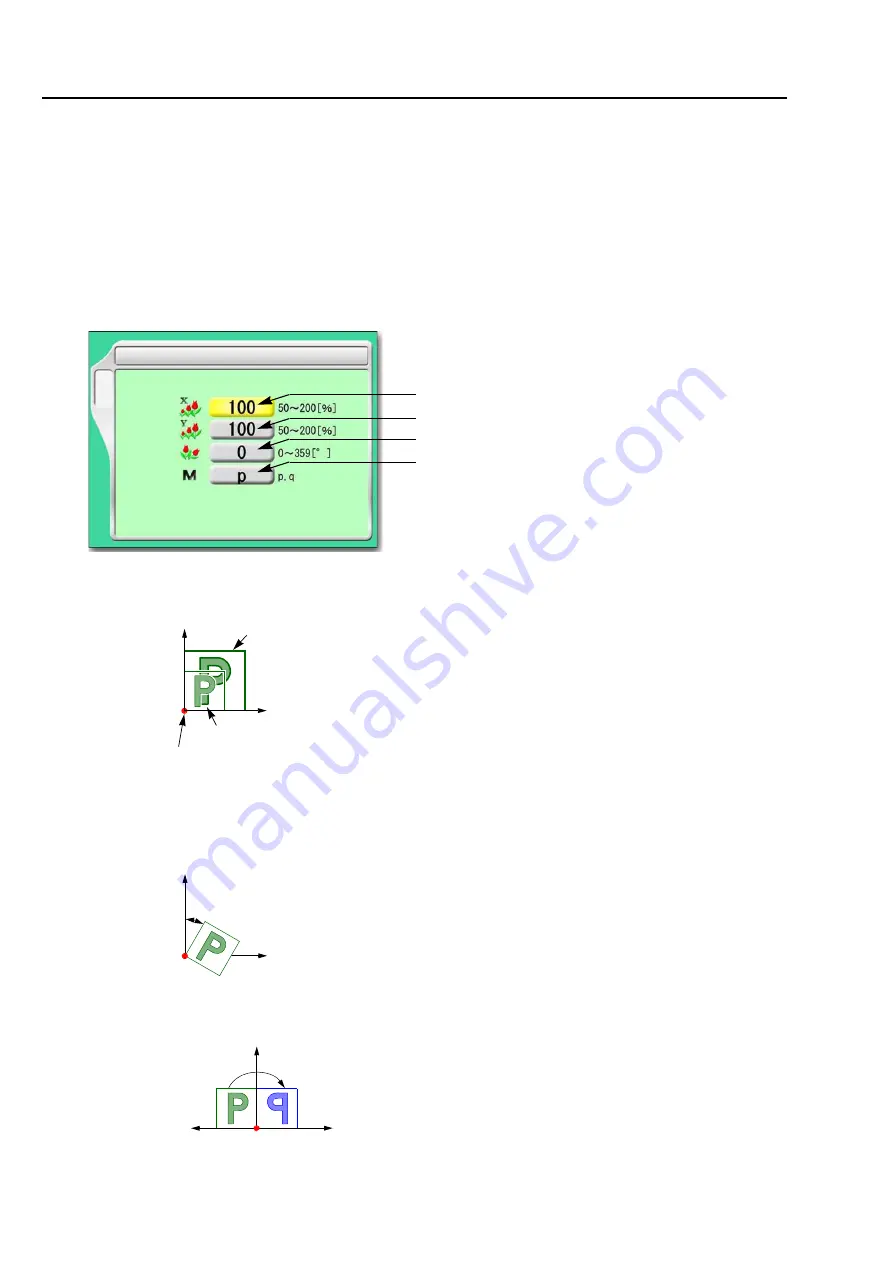
To change the direction and the size of the design
92
Chapter 5
PT10
5.
To change the direction and the size of the design
5-1.
To perform enlargement, rotation, reversion (Data Conversion)
Set this function after data set. Setting contents here will be added in a design. So, when you embroider this
design next time, setting again will be unnecessary.
5-1-1.
Explanation on the screen
[a]
Crosswise (X) scale ratio (%)
[b]
Lengthwise (Y) scale ratio (%)
[c]
Rotating angle (°)
[d]
Reversion
3 Data Conversion
B
[a]
[b]
[c]
[d]
Scale up/down in crosswise
Scale up/down in lengthwise
Rotation
Reversion
Y
X
Original size
After enlargement
The illustration shows an example
of the same scale ratio in X/Y.
Start position of design
Example: 30°
Y
X
Y
X
Not to perform
To perform
Summary of Contents for TEMX-C Series
Page 13: ...To search from the menu key ...
Page 25: ...Inspection before starting work 12 Chapter 1 ...
Page 39: ...How to use each part 26 Chapter 2 ...
Page 40: ... E 1 2 3 4 5 6 7 8 9 10 11 27 PT10 Chapter 3 Screen 1 Screen display 28 2 Message display 31 ...
Page 147: ...Other functions that must be remembered 134 Chapter 5 ...
Page 171: ...To move the frame to the position registered 158 Chapter 6 ...
















































