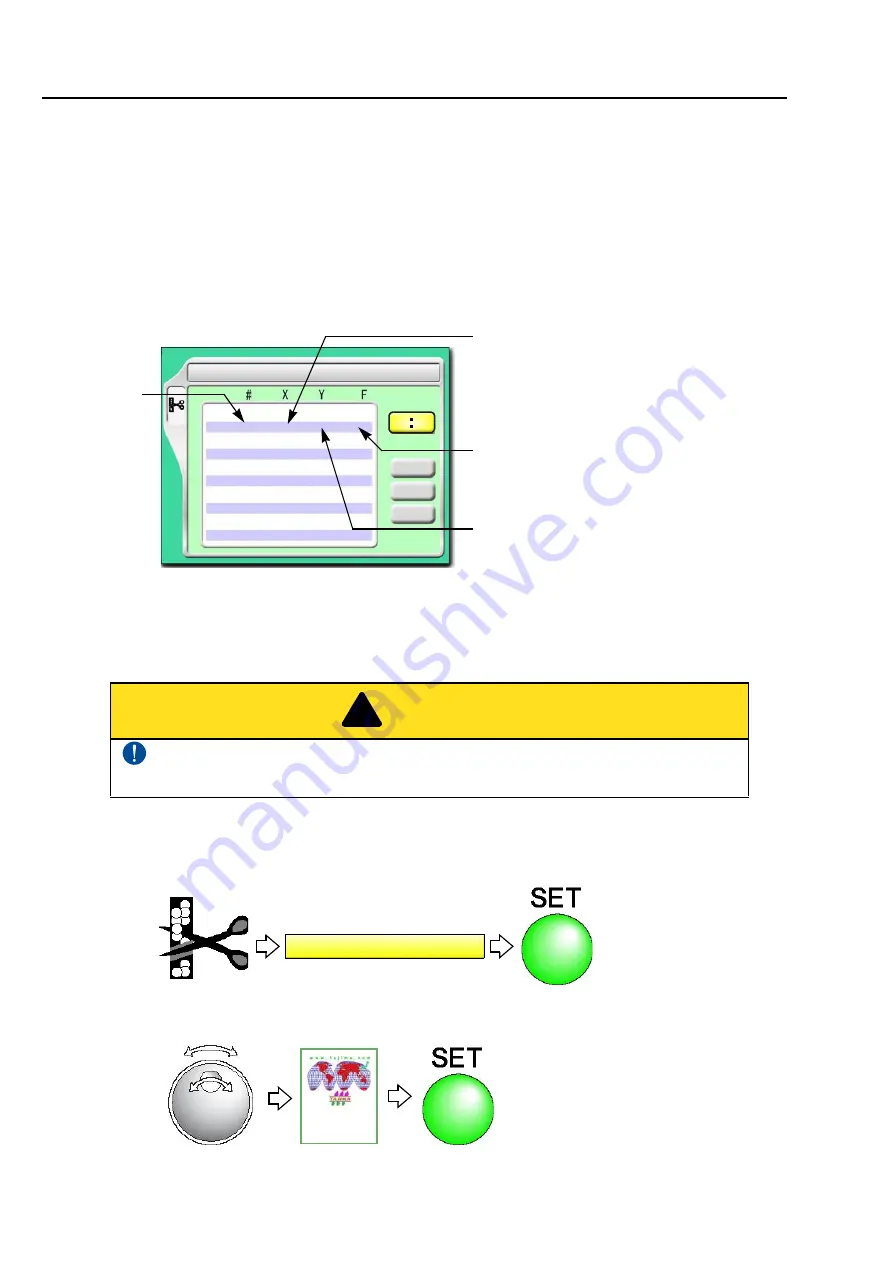
To edit design
114
Chapter 5
PT10
9.
To edit design
9-1.
To modify the stitch (Data Edit "Modify")
When this operation is performed in the middle of embroidery, data set will be canceled. If stitch length after
change is different from that before change, a design will be displaced hereafter.
9-1-1.
Explanation on the screen
9-1-2.
How to operate
The following is an example that 20th stitch is changed to non-data (X: 0.0, Y:0.0) jump code.
(1)
To open screen
(2)
To select a design
The original design will be overwritten after editing. Back up design data according to
need.
1 Data Edit
Delete
1
2
3
4
5
6
7
8
9
10
0
0
Jump
8
4
Stitch
8
3
Stitch
11
5
Stitch
8
8
Stitch
1
13
Stitch
-11
2
Stitch
-12
-3
Stitch
-11
7
Stitch
-25
15
Stitch
Modify
Insert
Stitch No.
X data (Data to move the frame in
crosswise)
When a value is 8, the frame travel
amount is 0.8 mm.
Y data (Data to move the frame in
lengthwise)
When a value is 4, the frame travel
amount is 0.4 mm.
Function code (p.219)
It is the code to indicate the role of the
stitch.
!
CAUTION
1 Data Edit
3
******
****
***
Summary of Contents for TEMX-C Series
Page 13: ...To search from the menu key ...
Page 25: ...Inspection before starting work 12 Chapter 1 ...
Page 39: ...How to use each part 26 Chapter 2 ...
Page 40: ... E 1 2 3 4 5 6 7 8 9 10 11 27 PT10 Chapter 3 Screen 1 Screen display 28 2 Message display 31 ...
Page 147: ...Other functions that must be remembered 134 Chapter 5 ...
Page 171: ...To move the frame to the position registered 158 Chapter 6 ...
















































