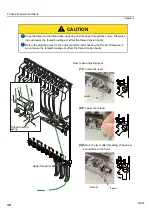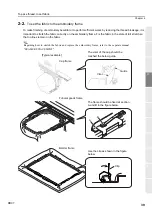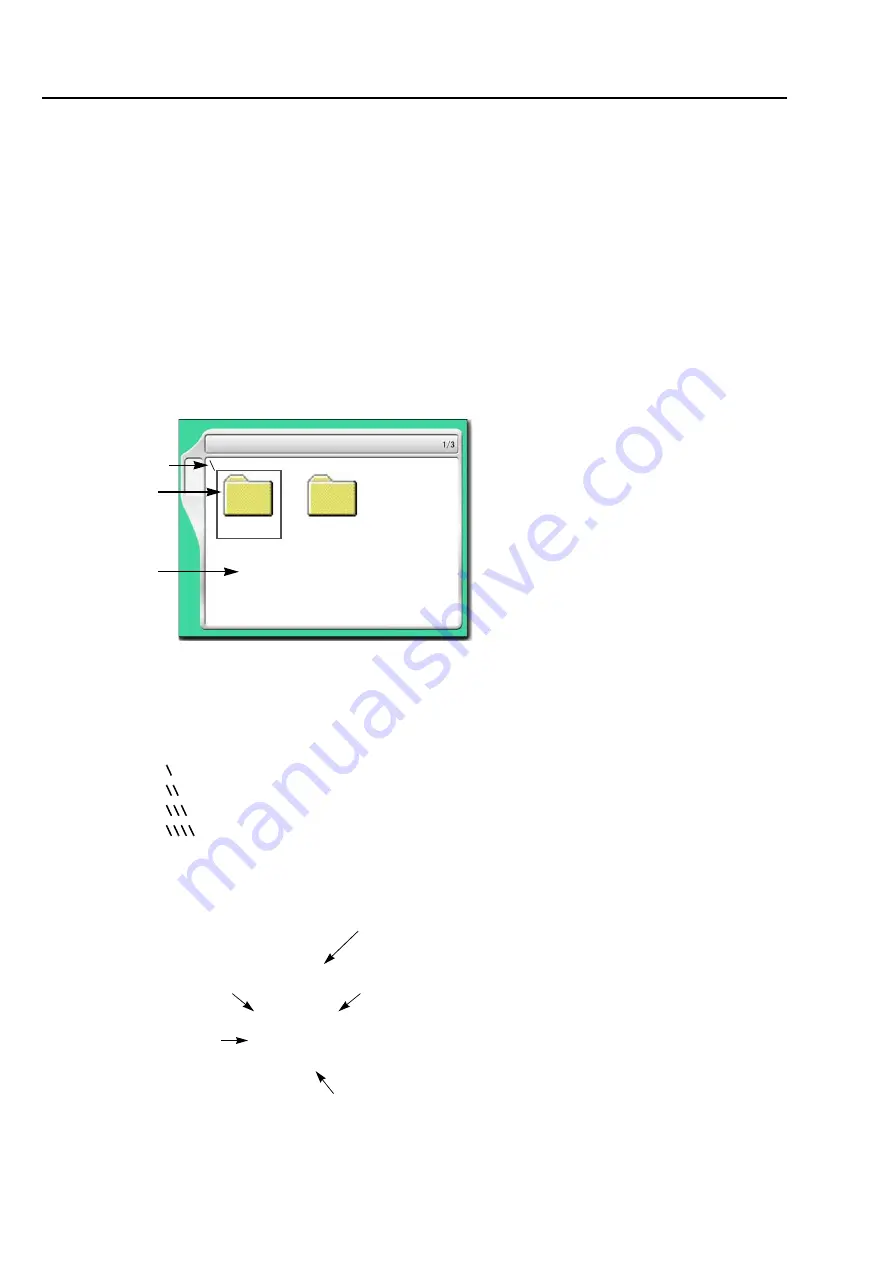
To register a design in the memory of the machine
40
Chapter 4
PT10
3.
To register a design in the memory of the machine
Register a design into the machine memory by the following ways.
(1)
To use USB memory
(2)
Use a personal computer (DG/ML by Pulse is necessary)
3-1.
To use USB memory (Data Input USB)
Register designs, stored in the USB memory, into the memory of the machine. The maximum number of
stitches per design of which data can be input is 1,000,000 stitches.
3-1-1.
Explanation on the screen
[a]
Layer directory
The machine can read the design (the fourth layer directory) in the folder located at the third
layer directory stored in the USB memory.The total amount of folders or designs which can be
read in one layer directory is 255 designs at the maximum.
[b]
Folder
[c]
Shank
4 Data Input (USB)
A
Cap frame
Border frame
T2
TCF
******
****
***
T3
TBF
******
****
***
T
DST
******
****
***
T
DST
******
****
***
Layer directory
[a]
Folder
[b]
Design
[c]
Folders and designs stored in the USB
memory will be displayed. The design
except the one shown at left will be
displayed depending on the storing
mode of the design.
: First layer directory
: Second layer directory
: Third layer directory
: Fourth layer directory
G001.TCF
TAJIMA_W
14117
The number of total stitches of design
Extension
File name
(Within 1,000,000 stitches)
The extension differs depending on a
storing mode of the design.
T3 : TCF
T2 : TBF
T : DST
For storing mode of the design, refer to
the detail page.(p.31)
Design name
T3
Storing mode of design
(Up to 8 characters)
Summary of Contents for TEMX-C Series
Page 13: ...To search from the menu key ...
Page 25: ...Inspection before starting work 12 Chapter 1 ...
Page 39: ...How to use each part 26 Chapter 2 ...
Page 40: ... E 1 2 3 4 5 6 7 8 9 10 11 27 PT10 Chapter 3 Screen 1 Screen display 28 2 Message display 31 ...
Page 147: ...Other functions that must be remembered 134 Chapter 5 ...
Page 171: ...To move the frame to the position registered 158 Chapter 6 ...