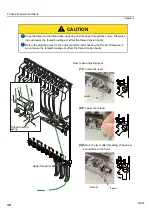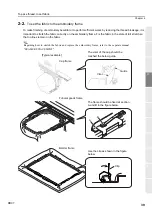To register a design in the memory of the machine
43
1
2
3
4
5
6
7
8
9
10
11
Chapter 4
PT10
3-2.
To use a personal computer (Data Input Lan)
Register designs (stored in the personal computer) into the memory of the machine. The maximum number
of stitches per design is 800,000 stitches.
Software sold separately (DG/ML by Pulse) and setting of IP address is necessary to perform this operation.
For details, please consult the distributor.
3-2-1.
Explanation on the screen
3-2-2.
How to operate (not to use the bar code reader)
The following is an example when registering a design (stored in a personal computer) into the memory of
the machine.
(1)
After connecting the LAN cable to the LAN port at the back of the operation panel, start up DG/ML by
Pulse.
(2)
Check if network setting is "YES" (p.180).
(3)
To open screen
DG/ML
by Pulse
DHCP server
Operation panel
[Example of connection]
LAN cable
LAN port
5 Data Input (LAN)
TBF
3
******
****
***
A
TBF
5
******
****
***
TBF
6
******
****
***
Designs stored in DG/ML by Pulse
5 Data Input (LAN)
Summary of Contents for TEMX-C Series
Page 13: ...To search from the menu key ...
Page 25: ...Inspection before starting work 12 Chapter 1 ...
Page 39: ...How to use each part 26 Chapter 2 ...
Page 40: ... E 1 2 3 4 5 6 7 8 9 10 11 27 PT10 Chapter 3 Screen 1 Screen display 28 2 Message display 31 ...
Page 147: ...Other functions that must be remembered 134 Chapter 5 ...
Page 171: ...To move the frame to the position registered 158 Chapter 6 ...