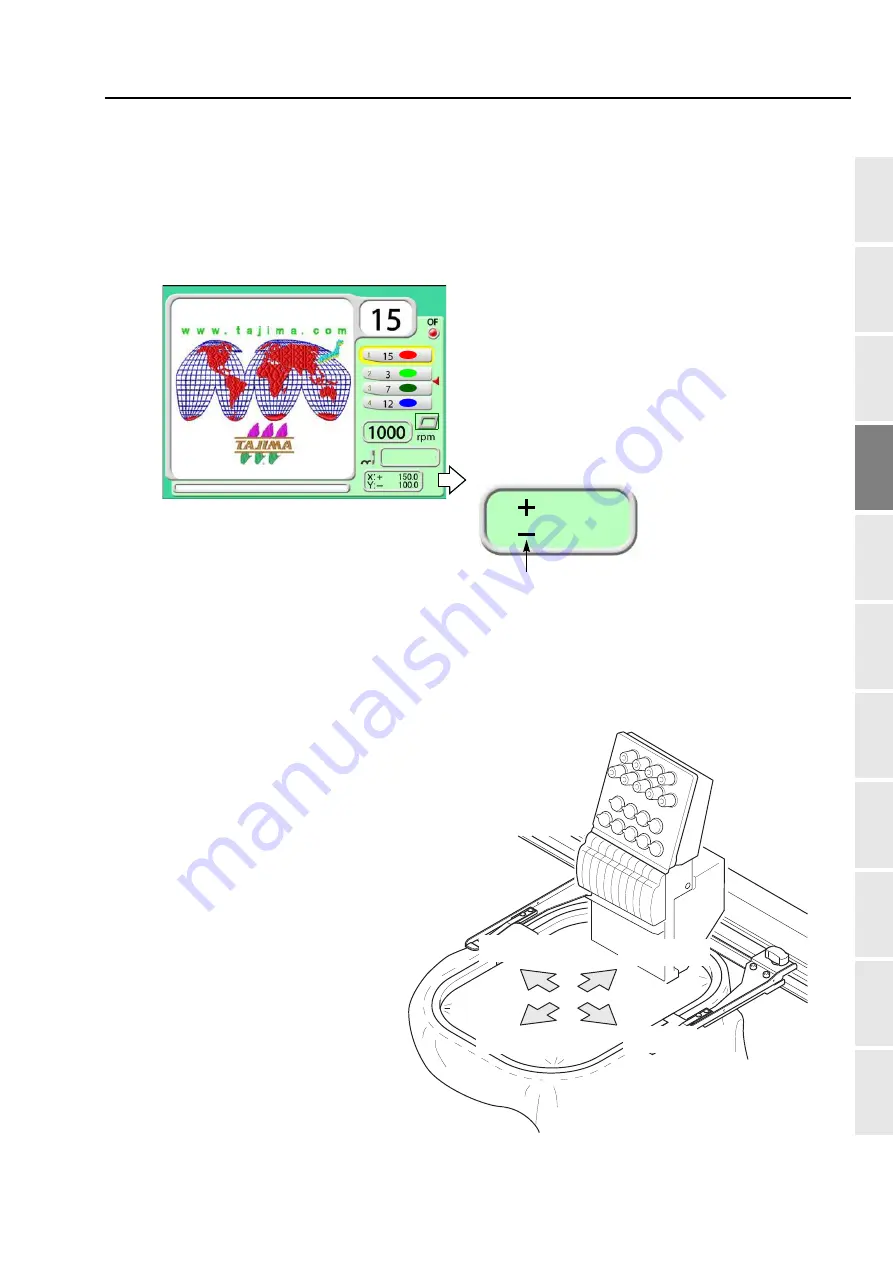
To decide the design start position
57
1
2
3
4
5
6
7
8
9
10
11
Chapter 4
PT10
5-3.
To move the frame to the design start position (Manual frame travel)
This operation is unnecessary when the frame has already come to the start point of the design by the
operation described previously.
5-3-1.
Explanation on the screen
TAJIMA_W
14117
0
Main screen
The current frame position is displayed by the
numerical value (mm). The frame position is based
on the frame origin.
The code (+/-) means the frame travel direction.
X:
Y:
150.0
100.0
X: +
X: -
Y: +
Y: -
[Relation between frame travel direction and code]
(1)
If the frame moves to the rear, the mark will be "Y:-".
(2)
If the frame moves to the front, the mark will be "Y:+".
(3)
If the frame moves to the right, the mark will be "X:-".
(4)
If the frame moves to the left, the mark will be "X:+".
(Depth)
(Right)
(Left)
(Front)
Summary of Contents for TEMX-C Series
Page 13: ...To search from the menu key ...
Page 25: ...Inspection before starting work 12 Chapter 1 ...
Page 39: ...How to use each part 26 Chapter 2 ...
Page 40: ... E 1 2 3 4 5 6 7 8 9 10 11 27 PT10 Chapter 3 Screen 1 Screen display 28 2 Message display 31 ...
Page 147: ...Other functions that must be remembered 134 Chapter 5 ...
Page 171: ...To move the frame to the position registered 158 Chapter 6 ...
















































