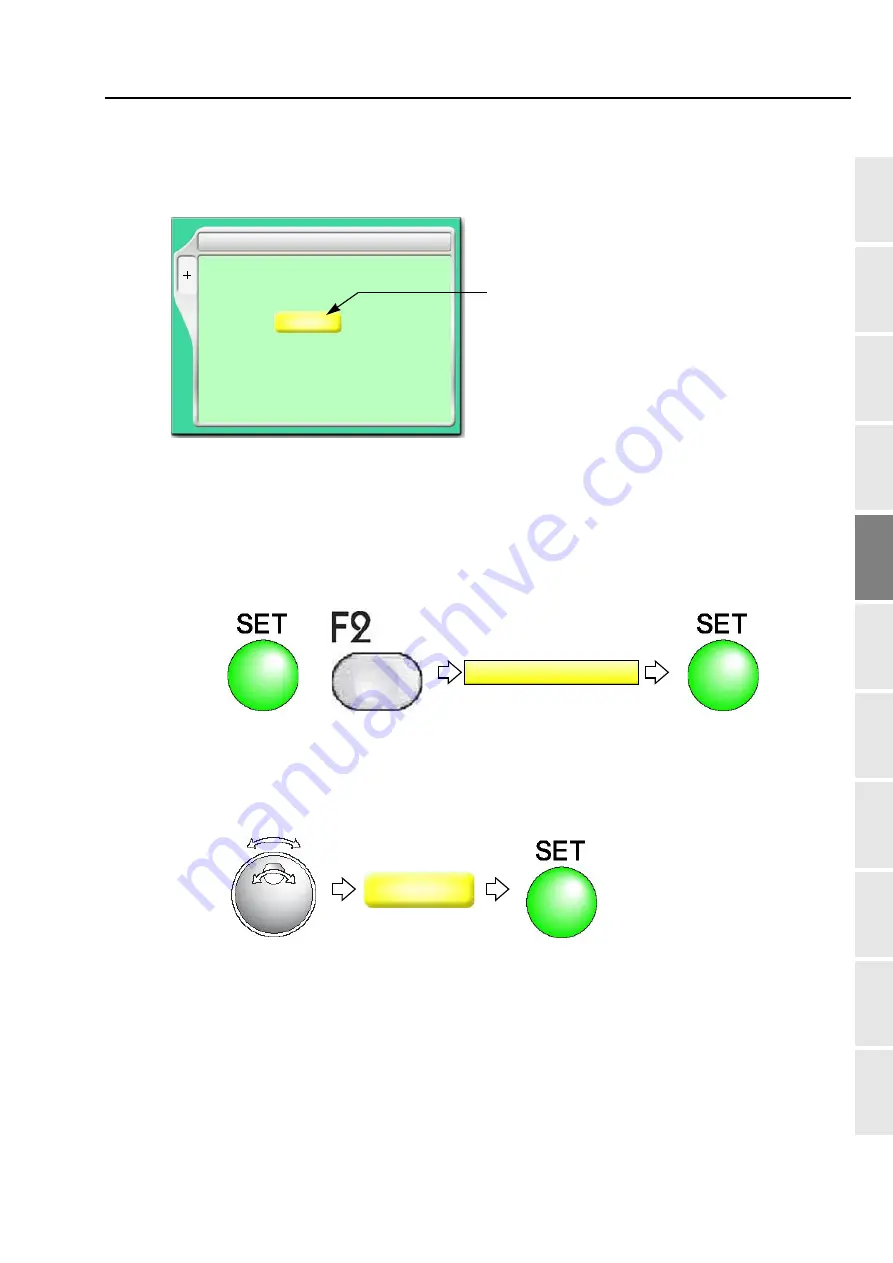
To set the embroidery speed
85
1
2
3
4
5
6
7
8
9
10
11
Chapter 5
PT10
3-3.
To decide upper limit value of the maximum speed (Max. Revolution Limit)
3-3-1.
Explanation on the screen
3-3-2.
How to operate
The following is an example that Max. Revolution Limit is set to "950".
(1)
To set to main screen
(2)
To press F2 key while pressing SET, and press SET further
(3)
To cancel the password
Regarding canceling method, refer to the detail page (p.126).
(4)
To select limit of max revolution
1 Max.Revolution Limit
1000
[rpm]
Set
F2
Upper limit value
1 Max Revolution Limit
950
Summary of Contents for TEMX-C Series
Page 13: ...To search from the menu key ...
Page 25: ...Inspection before starting work 12 Chapter 1 ...
Page 39: ...How to use each part 26 Chapter 2 ...
Page 40: ... E 1 2 3 4 5 6 7 8 9 10 11 27 PT10 Chapter 3 Screen 1 Screen display 28 2 Message display 31 ...
Page 147: ...Other functions that must be remembered 134 Chapter 5 ...
Page 171: ...To move the frame to the position registered 158 Chapter 6 ...
















































