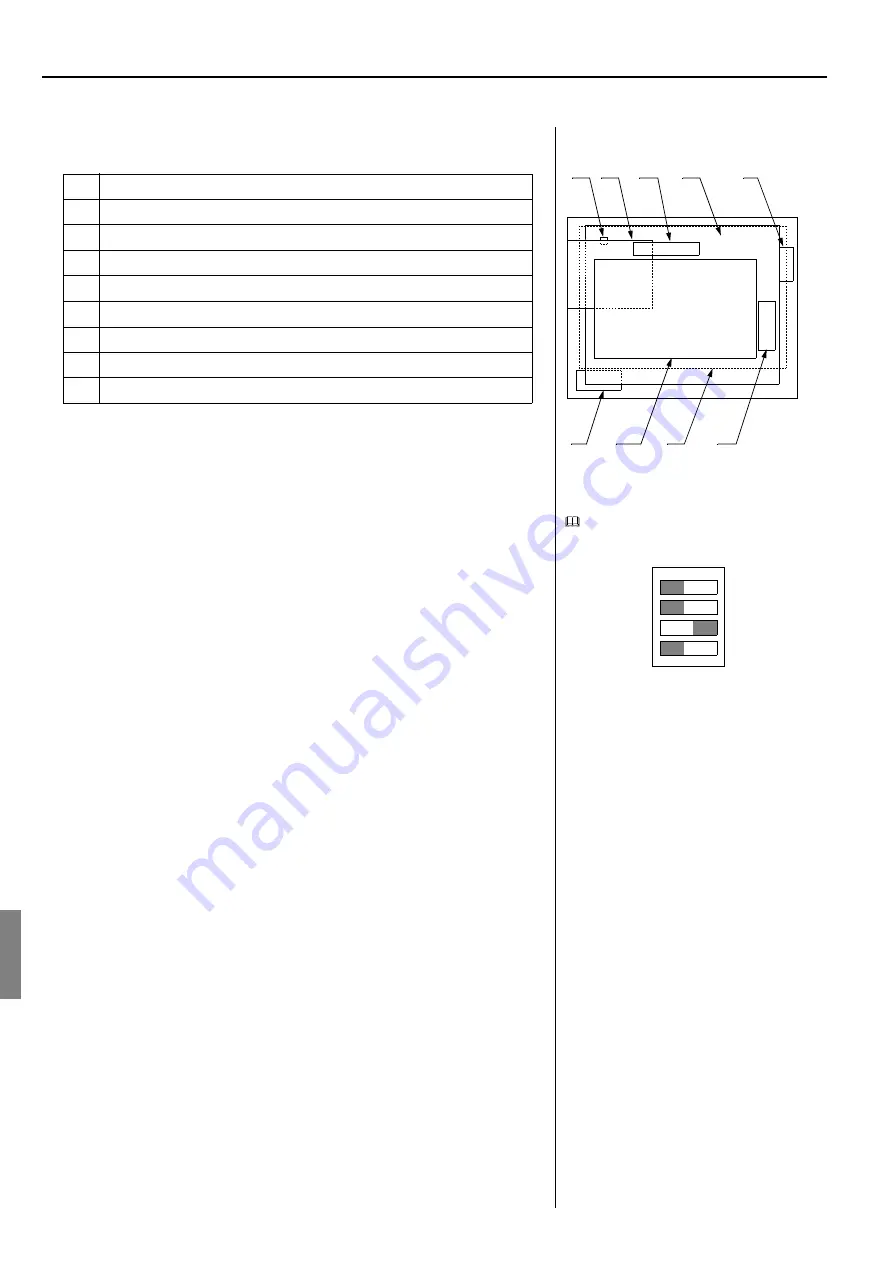
CHAPTER 10 ELECTRO-COMPONENT PARTS
104
3. OPERATION PANEL BOX
Do not change setting of the DIP switch.
1
DIP switch (SW1)
2
FDD
3
Backlight inverter
4
CPU-E card
5
Touch panel cable extension card
6
Frame travel switch card
7
RISC card
8
Touch panel
9
Regulator card
(GC02)
4
2
5
3
7
8
[Rear view]
9
6
1
OFF
ON
1
2
3
4
DIP switch [SW1]
Summary of Contents for TFHX Series
Page 14: ...CHAPTER 2 MACHINE CONSTRUCTION 7 CHAPTER 2 MACHINE CONSTRUC TION GC07...
Page 22: ...CHAPTER 3 OPERATION BASICS 15 CHAPTER 3 OPERATION BASICS GC02...
Page 33: ...CHAPTER 3 OPERATION BASICS 26...
Page 34: ...CHAPTER 4 DATA SET 27 CHAPTER 4 DATA SET GC02 Free Space...
Page 39: ...CHAPTER 4 DATA SET 32...
Page 40: ...CHAPTER 5 EMBROIDERY SETTING 33 CHAPTER 5 EMBROIDERY SETTING GC02 1 2 3 1 2 3...
Page 56: ...CHAPTER 6 DESIGN DATA MANAGEMENT 49 CHAPTER 6 DESIGN DATA MANAGE MENT GC02...
Page 71: ...CHAPTER 6 DESIGN DATA MANAGEMENT 64...
Page 72: ...CHAPTER 7 MANUAL OPERATION 65 CHAPTER 7 MANUAL OPERATION GC03 Xa 43 2 Ya 276 1...
Page 85: ...CHAPTER 7 MANUAL OPERATION 78...
Page 102: ...CHAPTER 9 OUTLINE OF FUNCTIONS 95 CHAPTER 9 OUTLINE OF FUNCTIONS GC02...
Page 108: ...CHAPTER 10 ELECTRO COMPONENT PARTS 101 CHAPTER 10 ELECTRO COMPONENT PARTS GC02...
Page 112: ...CHAPTER 11 TROUBLESHOOTING 105 CHAPTER 11 TROUBLESHOOTING GC02 228...
Page 118: ...CHAPTER 12 MAINTENANCE 111 CHAPTER 12 MAINTENANCE GC02...
Page 124: ...TERMINOLOGY TERMINOLOGY FD11...
Page 131: ...TERMINOLOGY...
Page 132: ...ELECTRO RELATIVE DRAWING ELECTRO RELATIVE DRAWING GC02...
Page 139: ...ELECTRO RELATIVE DRAWING...
















































