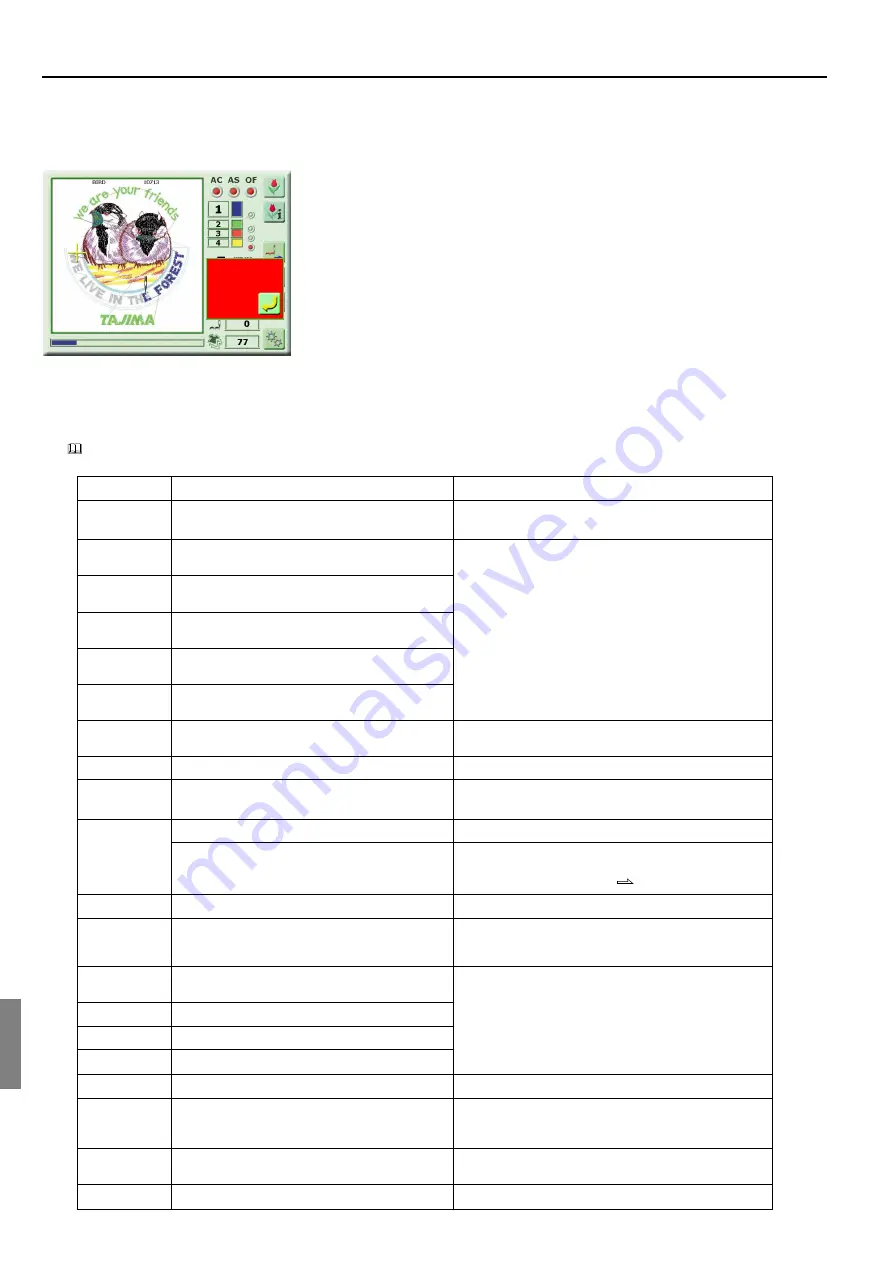
CHAPTER 11 TROUBLESHOOTING
106
1. WHEN THE MACHINE STOPPED DURING OPERATION
There are two main machine stop factors: one is stop by occurrence of error and another is
stop by normal stop factor. When the machine operation is interrupted with code number dis-
played on the screen, carry out the troubleshooting referring to the code chart below.
Stop by occurrence of error
If a code number of 300 series is displayed, contact your local distributor.
Code No.
Stop Factor
Corrective Action
211
The fixed position signal (main shaft Z signal) is not
detected.
Return the main shaft to the fixed position.
Check the encoder signal.
221
The frame has traveled exceeding the travel limit posi-
tion. (Left direction)
Move the frame manually so that the design fits in the embroi-
dery area.
222
The frame has traveled exceeding the travel limit posi-
tion. (Right direction)
223
The frame has traveled exceeding the travel limit posi-
tion. (Front direction)
224
The frame has traveled exceeding the travel limit posi-
tion. (Rear direction)
225
Stitching has exceeded the embroidery space. (In case
of cap frame spec.)
228
Table up/down operation was performed when the
frame was positioned forward.
Move the frame to the rearmost.
251
Lubrication pump oil is insufficient.
Supply oil to the tank.
281
The target needle position is not detected even after 15
seconds after start of color change.
Return the needle position to make the correct display.
Check or replace the potentiometer (needle position sensor).
291
The machine detected thread breakage.
Check upper and under threads.
Tension base card is bad
Replacement of tension base card
To continue embroidery tentatively, cut off the head where
trouble occurred from control.
293
Under thread breakage has been detected.
Check the under thread.
2B1
No response is received for 5 seconds since the opera-
tion was started using a serial interface. (A device is
not connected to the serial interface.)
Check connection of the device.
Correct the design data.
2B2
Tajima code complement data error (The same + and -
numbers exist in one stitch data).
Correct the design data.
2B3
Data exists in an end code.
2B4
Function code error
2B5
There is abnormality in sequin data.
2B7
Data is not set.
Perform data setting.
2B8
The pre-reading buffer has become empty and no data
is output.
During operation: Lower the r.p.m.
During frame forward operation: Wait until the design data is
all read.
2B9
Memory write error
CPU card or Panel card
Check. Replace if necessary.
2BA
Memory capacity over
Delete unnecessary designs registered in memory.
(GC02)
[291]
Summary of Contents for TFHX Series
Page 14: ...CHAPTER 2 MACHINE CONSTRUCTION 7 CHAPTER 2 MACHINE CONSTRUC TION GC07...
Page 22: ...CHAPTER 3 OPERATION BASICS 15 CHAPTER 3 OPERATION BASICS GC02...
Page 33: ...CHAPTER 3 OPERATION BASICS 26...
Page 34: ...CHAPTER 4 DATA SET 27 CHAPTER 4 DATA SET GC02 Free Space...
Page 39: ...CHAPTER 4 DATA SET 32...
Page 40: ...CHAPTER 5 EMBROIDERY SETTING 33 CHAPTER 5 EMBROIDERY SETTING GC02 1 2 3 1 2 3...
Page 56: ...CHAPTER 6 DESIGN DATA MANAGEMENT 49 CHAPTER 6 DESIGN DATA MANAGE MENT GC02...
Page 71: ...CHAPTER 6 DESIGN DATA MANAGEMENT 64...
Page 72: ...CHAPTER 7 MANUAL OPERATION 65 CHAPTER 7 MANUAL OPERATION GC03 Xa 43 2 Ya 276 1...
Page 85: ...CHAPTER 7 MANUAL OPERATION 78...
Page 102: ...CHAPTER 9 OUTLINE OF FUNCTIONS 95 CHAPTER 9 OUTLINE OF FUNCTIONS GC02...
Page 108: ...CHAPTER 10 ELECTRO COMPONENT PARTS 101 CHAPTER 10 ELECTRO COMPONENT PARTS GC02...
Page 112: ...CHAPTER 11 TROUBLESHOOTING 105 CHAPTER 11 TROUBLESHOOTING GC02 228...
Page 118: ...CHAPTER 12 MAINTENANCE 111 CHAPTER 12 MAINTENANCE GC02...
Page 124: ...TERMINOLOGY TERMINOLOGY FD11...
Page 131: ...TERMINOLOGY...
Page 132: ...ELECTRO RELATIVE DRAWING ELECTRO RELATIVE DRAWING GC02...
Page 139: ...ELECTRO RELATIVE DRAWING...
















































