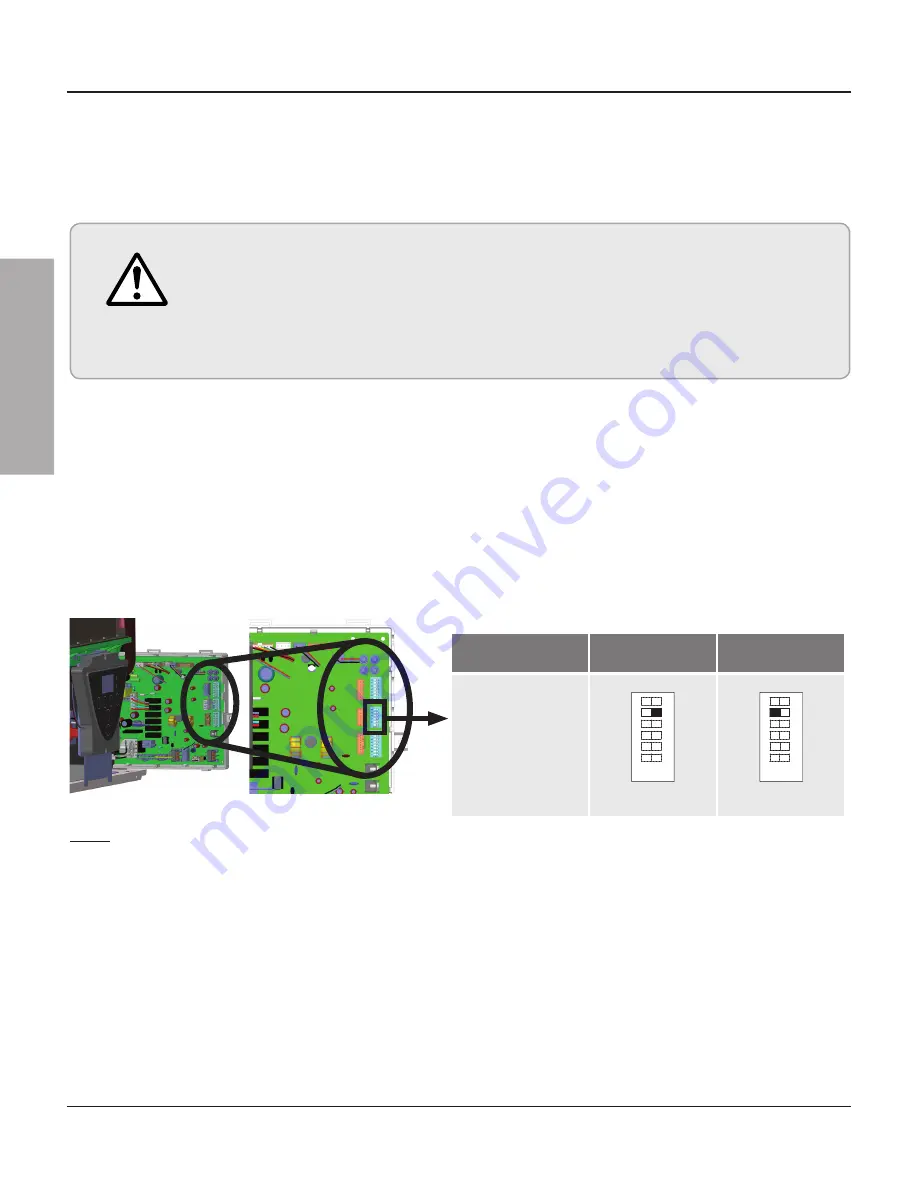
OPERA
TION
66
On-Demand Water Heater Installation Manual and Owner’s Guide
-SETTING THE TEMPERATURE ON THE PCB-
(WITHOUT BUILT-IN CONTROLLER or REMOTE CONTROLLER)
There are two preset temperatures (120°F (50°C) and 140°F (60°C)) that you can select when the temperature con-
troller is inoperable. To do so, adjust the appropriate DIP switch as shown in the table below.
When the remote controller is in normal operation, the set temperature of the remote controller is given priority
over the set temperature of the DIP switch settings.
WARNING
• To set the temperature, adjust only the No. 5 DIP switch in the MIDDLE bank of
DIP switches. (See below.) DO NOT adjust the other DIP switches.
• Turn off the power supply to the water heater before changing the DIP switch
settings.
• Failure to observe these warnings could lead to carbon monoxide poisoning,
severe personal injury, or death.
OPERATION
PCB settings
Change the DIP switch
1. Turn off the power supply to the water heater.
2. After removing the front cover, remove the screw to pull out the PCB.
3. Only change the DIP switch referring to the table for each setting.
4. Put back the PCB into the unit and attach the removed screw and reinstall the front cover.
PCB settings
NOTE:
Only change the switches with dark squares. The dark square indicates the correct DIP switch positions.
The factory temperature setting is to 120 °F (50 °C).
Outlet temperature
setting
120°F (50°C)
DEFAULT
140°F (60°C)
Middle bank
of
DIP switches
1
2
3
4
5
6
ON
No.5 : OFF
1
2
3
4
5
6
ON
No.5 : ON
Summary of Contents for 160X3P
Page 84: ...7J8071 1 2000570774 REV B...
















































