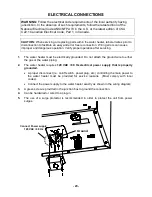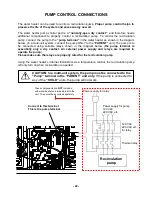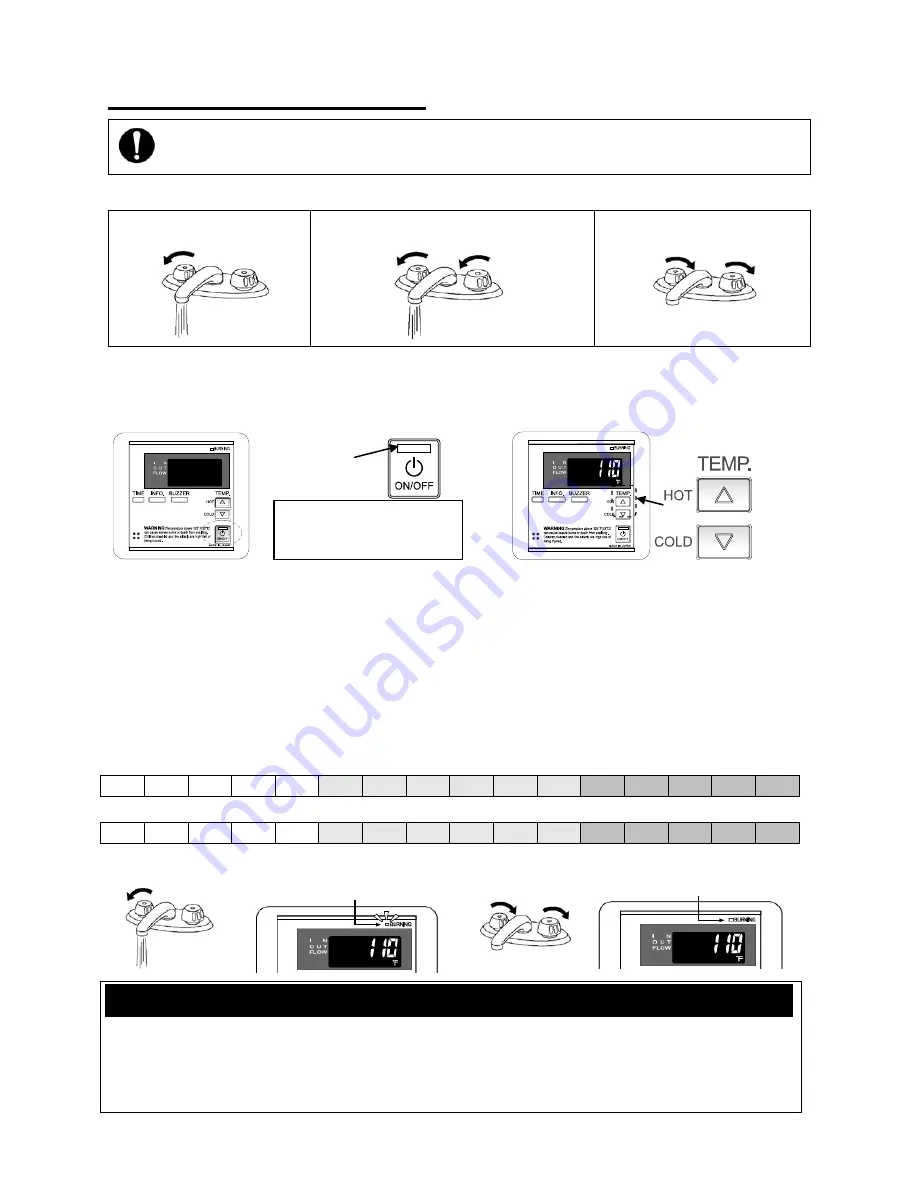
- 30 -
(Unit: °F)
Temperatures available under the High Temperature Mode* (Refer to p. 31 for details.)
(Unit: °F)
2. Press the HOT/COLD button to set
the water temperature up to 120 °F (50 °C).
NORMAL OPERATION
•
Flow rate to activate the 910 (T-M50) : 0.5 gallon per minute
•
Flow rate to keep the 910 (T-M50) running : 0.4 gallon per minute
WITHOUT REMOTE CONTROLLER
1.
Open a hot water tap.*
2.
Mix cold water with the hot to get
the suitable temperature water.
3.
Close the hot water tap.
WITH REMOTE CONTROLLER INSTALLED: 9007603005 (TM-RE30) (Optional)
1.
Press the power ON/OFF button.
Increasing temperature from 120 °F (50 °C) to 140 °F (60 °C)
•
Press the “
HOT
” button to set 120 °F (50 °C).
•
Press and hold the “
INFO
” button and the “
HOT
” button for at least 3 seconds. The remote will emit
a beep and change to 125 °F (52 °C).
•
Press the “
HOT
” button to set up to 140 °F (60 °C).
Increasing temperature above 140 °F (60 °C)
•
Press the “
HOT
” button to set 140 °F (60 °C).
•
Press and hold the
“INFO
” button and the “
HOT
” button for at least 3 seconds. The remote will emit
a beep and change to 145 °F (63 °C).
•
Press the “
HOT
” button to set up to 175 °F (80 °C) or 185 °F (85 °C).
110
115
120
125
130
135
140
145
150
155
160
165
170
175
180
185
WARNING
Hot Water temperatures over 125
°
F (52 ºC) can cause severe burns instantly or death from
scalding.
•
The outlet hot water temperature of the water heater is factory set at 120
°
F (50 ºC).
•
Feel the water temperature before bathing or showering.
100
105
110
115
120
125
130
135
140
145
150
155
160
165
170
175
(EX:
110°
F
)
The temperature and the
time will be displayed on
the remote controller.
Temperatures available under the Default Mode
3. Open a hot water tap.
Mix cold water with the hot if you need.
4. Close the hot water tap.
When ON,
green LED is lit.
Lamp i s OFF
Lamp is OFF
Lamp i s ON
Lamp is ON