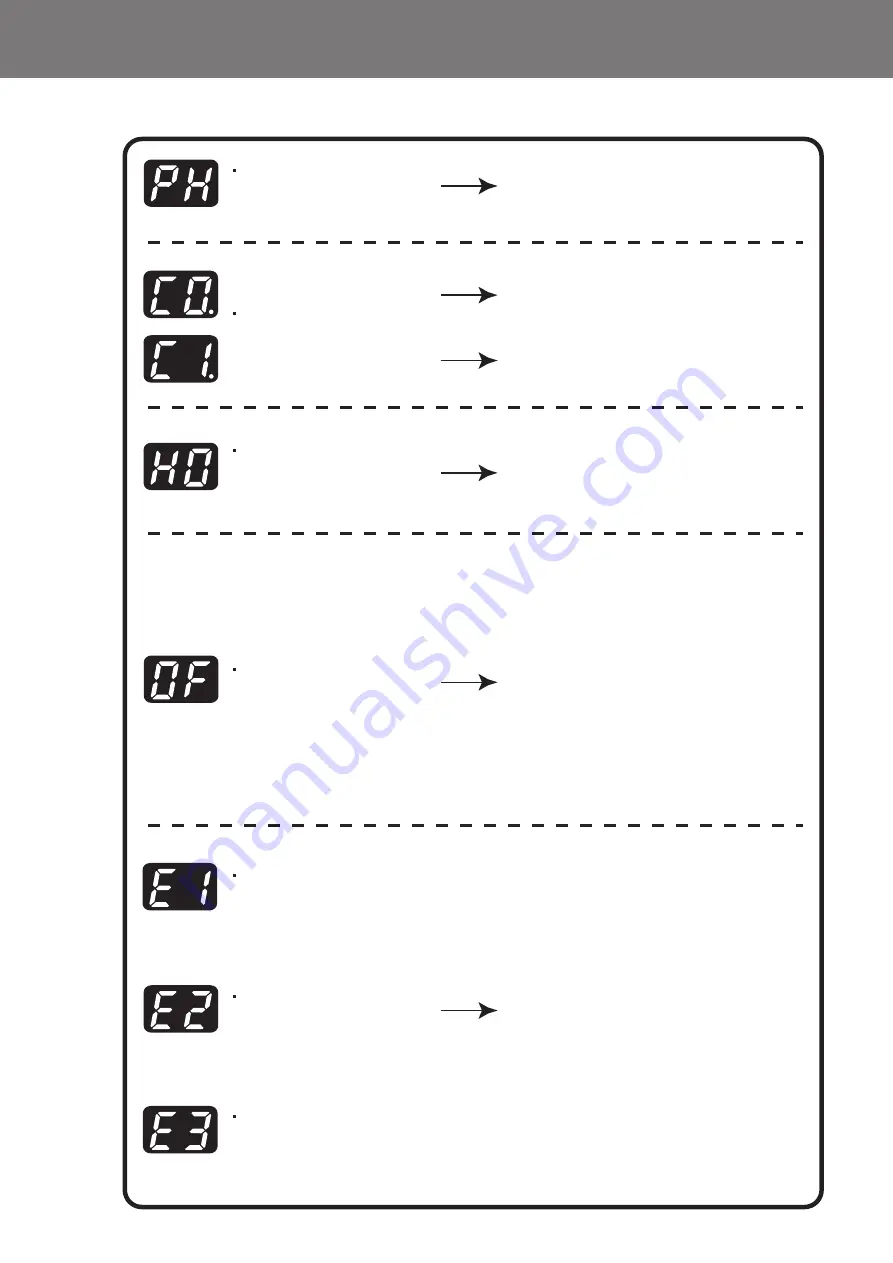
18
The following displays indicate the condition of the machine,
follow the directions on the Display decal.
Indicates that warm-up
is in progress.
Wait until warm-up has been
completed.
This displays up to 59 seconds
after the start of Cleaning.
Indicates that Cleaning
is in progress.
This displays from 1 minute to
1 minute and 59 seconds after
the start of Cleaning.
Indicates that the water
in the Water Container
has run out.
Put water in the Water Container
Operation will resume after water
has been added.
Indicates an excess of
water.
1. Turn off the Power Switch.
2. Remove the Water Container, and
discard the water in the Main Unit.
3. Fill the Water Container with water
and check to make sure that there
are no leaks.
4. After checking, resume operations.
Indicates a Heater or
Temperature Detection
Section malfunction.
Indicates a Temperature
Detection Section
malfunction.
Indicates a Water Level
Detection Section
malfunction.
1. Turn off the Power Switch and
then turn it on again.
2. If the display appears again,
contact our service center or
sales office.
Display Codes



















