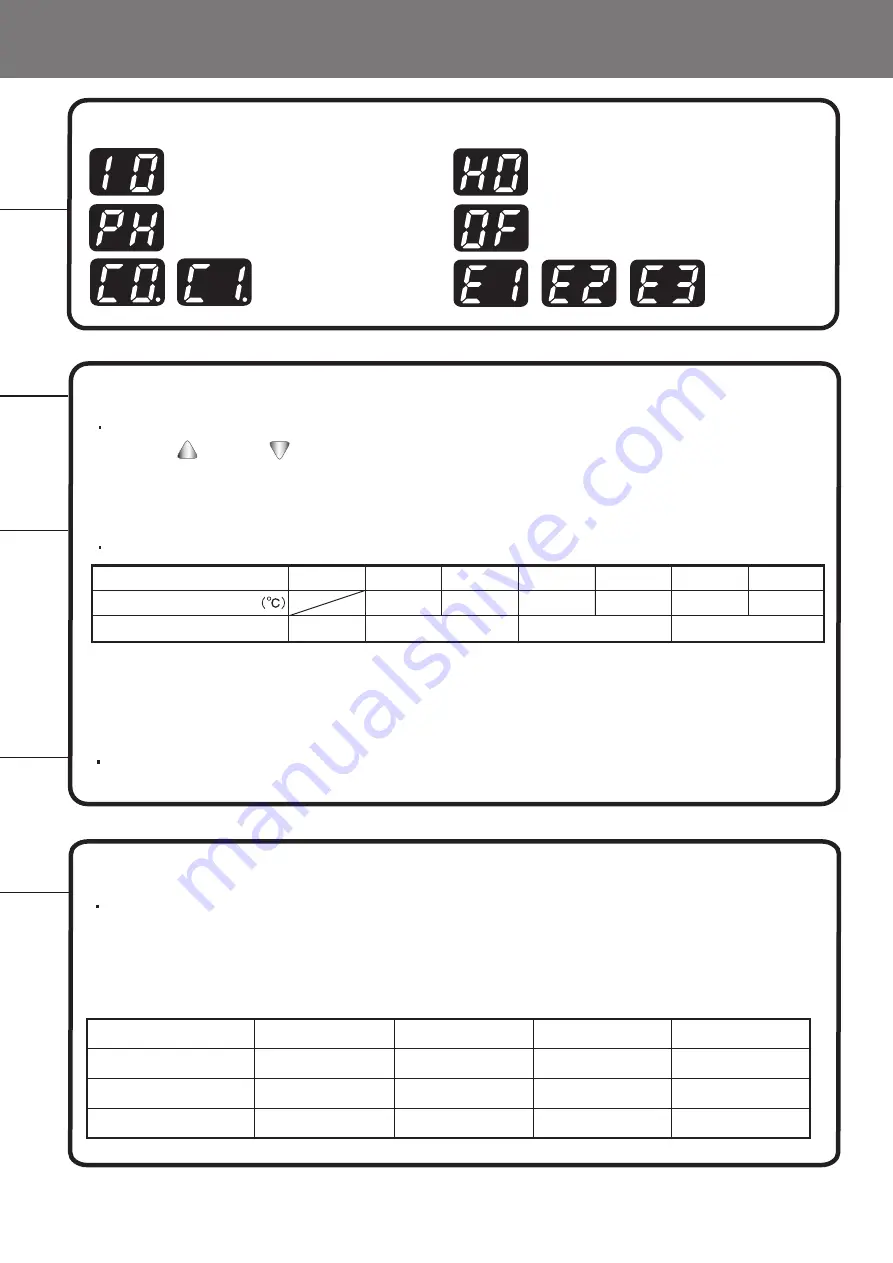
9
Display Panel
Shows the operation time set or
the remaining operation time.
Warm-up in progress.
(Preheating)
Cooling in progress.
No water in the Water Container.
Too much water.
(Overflow)
Indicate
malfunctioning.
Temperature Level Key
Use this to change the temperature of the mist.
Pressing ( UP ) or ( DOWN ) will change the level each time they are pressed.
(The heater is OFF at Level 0)
Temperature Level Lamp
Shows the temperature at 7 levels.
Level
Normal Hood Internal Temperature
Red
Lamp Color
Unlit
Yellow
Orange
0
1
2
3
4
5
6
40.0
42.0
44.0
46.0
48.0
50.0
*There may be slight variations in the Standard Hood Internal Temperature depending on usage.
The Standard Hood Internal Temperature is the temperature at approximately 5 minutes after the start of operation.
In operation over long periods of time, the actual temperature may be slightly higher than that displayed.
keep Lamp
The heated state is maintained as long as this lamp is on.
(Heat maintenance is terminated after 20 minutes has elapsed)
treatment1/treatment2 /manual Key
Each key has the operating mode set by Mist Level, Temperature Level and Time registered.
Press on the key to turn on the lamp and select the operating mode.
(One of these has to be selected at starting time)
After selecting each mode, adjust the Mist, Temperature and Time to desired levels.
Mist Level
Temperature Level
Time
Cooling Time
treatment1
treatment2
manual
8 minutes
2 minutes
10 minutes
2 minutes
5 minutes
2 minutes
3
3
1
2
4
5


























