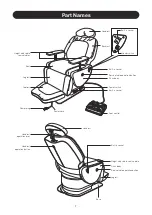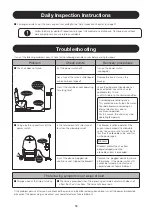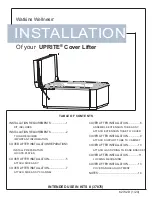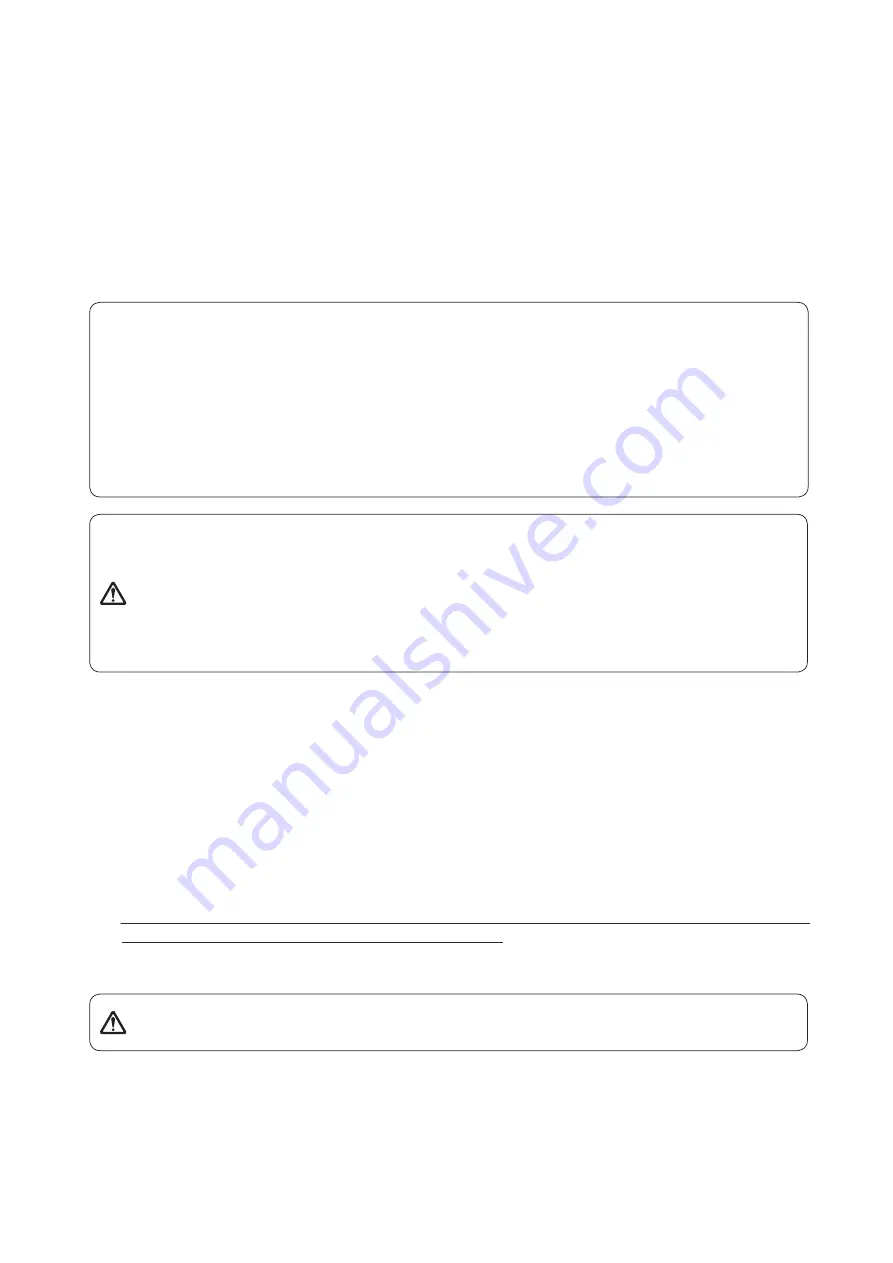
■
Bringing the chair parts to their predetermined positions with a customer sitting
in the chair
1
Using the preset function (switches F and B on the foot control)
What is the preset function?
⇒
1. Adjust the headrest position (see page 10).
2. Step once on the preset switch you want to work on.
The chair parts return to their preset positions automatically.
Turning on positioning mode
What is positioning mode?
⇒
It automatically brings the chair parts to their preset positions when you hold down the
preset switch F or B on the foot control for at least 1 sec. With this chair, you can set two
sets of positions of your own choice.
This mode gives priority to bringing the chair parts to their exact set positions rather than
shockless motion. Because the shockless motion function may cause a slight deviation
from the intended positions, turn on this mode when you want to ensure flatness or other
parts positioning.
(5) The beep indicates that the setting modification has been completed. Step on the auto-return switch to return the
chair parts to the initial positions. Then, step on the preset switch you have just worked on and check if the parts
move to the newly assigned positions.
●
Pay extra attention to the legrest position, so that the customer’s feet don’t hit any equipment nearby.
●
Have a person sit in the chair when modifying the position settings.
If you perform such operations with no one sitting in the chair, there will be a slight difference between
the set positions and the actual positions due to the shockless motion function.
●
When operating the chair with the preset function, be careful not to allow a stool or other object to be
caught by the backrest. The backrest and/or the object may break. Before operating the chair, make
sure that the customer is sitting in the seat. While operating the chair, keep an eye on the customer.
(1) Turn off the power switch.
(2) While holding down both the preset switch you want to work on and the lower side of the SEAT switch, turn the power
switch back on.
(3) Keep holding down them for approximately 3 sec. until an electronic beep sounds. Now the chair is in positioning
mode.
(4) If the actual stop positions differ from the set positions even in positioning mode, modify the preset positions again (see
above) and then check if the parts move to the desired positions.
(5) You can turn the positioning mode on and off by repeating steps (1) to (3). (A beep will sound when the positioning mode
is turned off.)
●
Note that, in positioning mode, the chair vibrates slightly to return its parts to the exact set positions.
CAUTION
WARNING
You can change the factory-configured setting positions to your desired setting positions in the following way:
(1) Move the chair parts to the positions of your choice.
(2) Turn off the power switch.
(3) While holding down the preset switch you want to work on, turn the power switch back on.
(4) Keep holding down the preset switch for approximately 3 sec. until an electronic beep sounds. Now the positions
have been assigned for the switch.
14
Summary of Contents for ESTHE PLACE
Page 22: ...NOTE...
Page 23: ...NOTE...