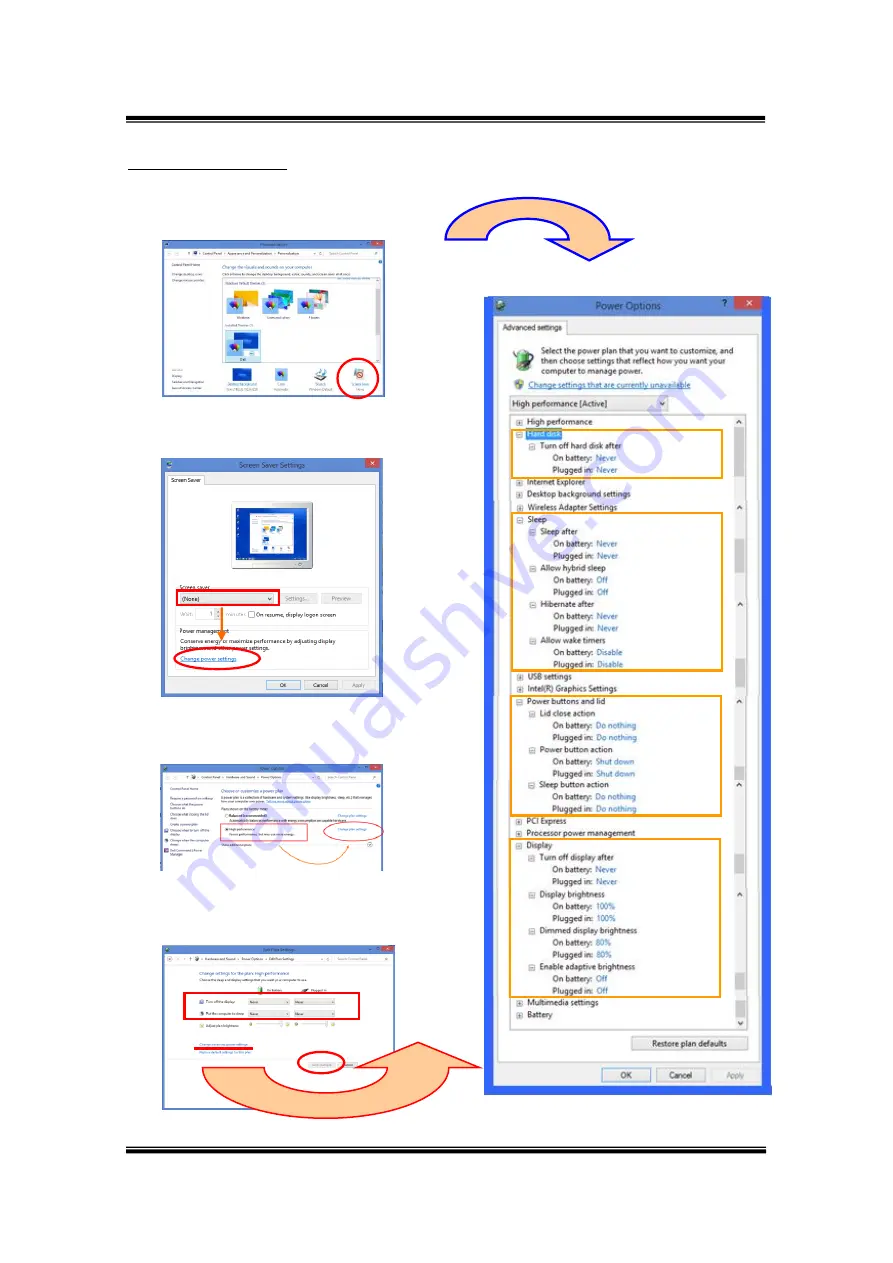
TP950 Instrument Manual
Rev. J
39
Computer settings
i) Clic on the right button in the Disk Top.
ii) Select
“Personalize” and clic.
iii) Clic
“Screen Saver”.
iv) Select
“(None)” on Screen Saver,
and then clic
“Change power settings”.
v) Select
“High performance”
and then clic
“Change plan settings”.
vi) Select
“Never” in all selectors and
clic
“Save changes” then
“Change advanced power settings”.
vii) Confirm the following settings.














































