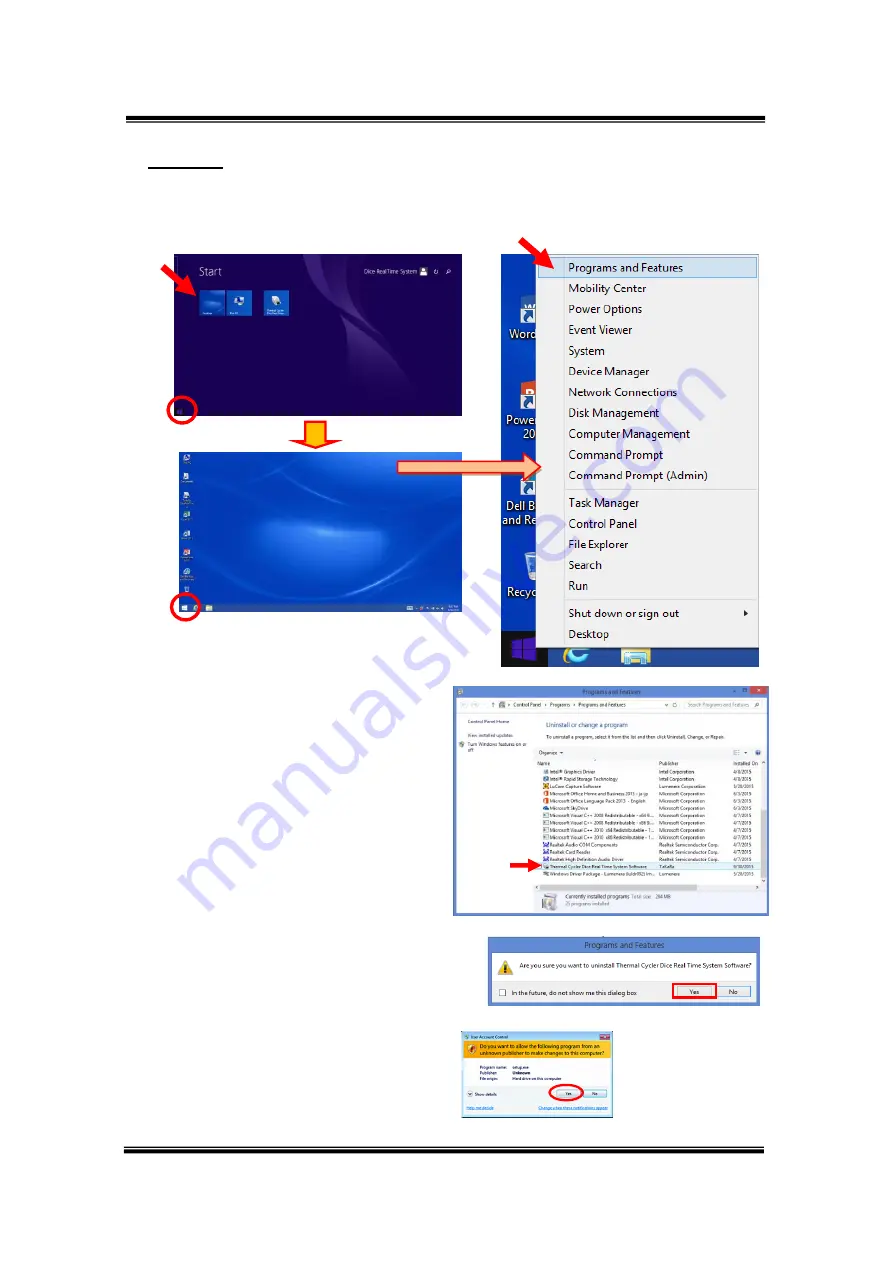
TP950 Instrument Manual
Rev. J
App(1) -
8
2. Uninstall
①
From the Start screen or the Desktop screen, click the right button on the start icon.
The menu appears. Select the
“Programs and Features” for uninstall.
②
When the “Uninstall or Change a
Program
” window is displayed,
select “Thermal Cycler Dice Real
Time System Software
” from the
Currently Installed Programs list
③
Click uninstall and select “Yes” on
the confirm message.
On the way, when “UAC” appear
click “Yes”.



































