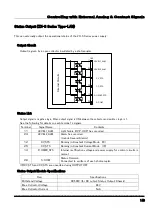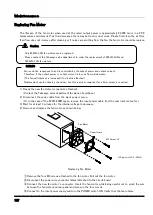Special Loads
------------------------------------------------------------------------------------
150
Select Item number 2 with the VOLTAGE dial and
set the value to 1 (CC priority, speed) or 3 (CC priority, straight)
with the CURRENT dial.
When finished, press the FUNC. key again to finalize settings.
Press the PRESET key and set the charge current with the CURRENT dial.
See “Operating as a Constant Current Power Supply” on how. ⇒page 18
Set the charge terminal voltage with the VOLTAGE dial.
Set only the forward voltage to D1, high (0.6V~0.8V).
When finished, press the FUNC. key again to finalize settings.
Press the OUTPUT key to begin testing.
As charging with the constant-current progresses,
switch to constant-voltage with the charge terminal voltage.
CC
CV
OUTPUT POWER (%)
STEP
CURRENT
STEP
VOLTAGE
PRESET FUNC. REMOTE LOCK
20
60
100 LMT
40
80
Set to either 1 or 3
OUTPUT
PRESET
OVP
OCP
FUNC.
ALARM RESET
Summary of Contents for ZX-S-1600LAN
Page 1: ...Constant Voltage Constant Current DC Power Supply series Instruction Manual...
Page 13: ...About this Product 10 This is blank page...
Page 63: ...Useful Function 60 This is blank page...
Page 151: ...Controlling with External Analog Contact Signals 148 This is blank page...
Page 157: ...Special Loads 154 This is blank page...
Page 199: ...Specifications 196 This is blank page...
Page 200: ...197 External Diagrams ZX S 400LN 400LAN 4 M3...
Page 201: ...Appendix 198 ZX S 800LN 800LAN...
Page 202: ...Appendix 199 ZX S 1600LN 1600LAN...