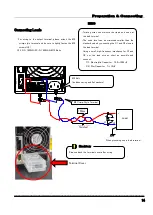Basic Operations
------------------------------------------------------------------------------------
18
Returning Factory Settings
All power supply settings can be initialized.
To return settings to factory default settings, turn the POWER switch
ON while holding down the MEMORY keys“A” and “C”. Release the keys
once the Number Display lights up.
Backing-Up Settings
This power supply saves all settings in non-volatile memory (EEPROM) just before the POWER switch is
turned off or immdeitely before power is cut off.
All previous settings will remain the same when power is turned on again.
※No batteries are used. There is no need to replace batteries.
OUTPUT
PRESET
OVP
OCP
POWER
FUNC.
LOCAL
LOCK
DISPLAY
A
B
C
STORE
MEMORY
ALARM RESET
Summary of Contents for ZX-S-1600LAN
Page 1: ...Constant Voltage Constant Current DC Power Supply series Instruction Manual...
Page 13: ...About this Product 10 This is blank page...
Page 63: ...Useful Function 60 This is blank page...
Page 151: ...Controlling with External Analog Contact Signals 148 This is blank page...
Page 157: ...Special Loads 154 This is blank page...
Page 199: ...Specifications 196 This is blank page...
Page 200: ...197 External Diagrams ZX S 400LN 400LAN 4 M3...
Page 201: ...Appendix 198 ZX S 800LN 800LAN...
Page 202: ...Appendix 199 ZX S 1600LN 1600LAN...