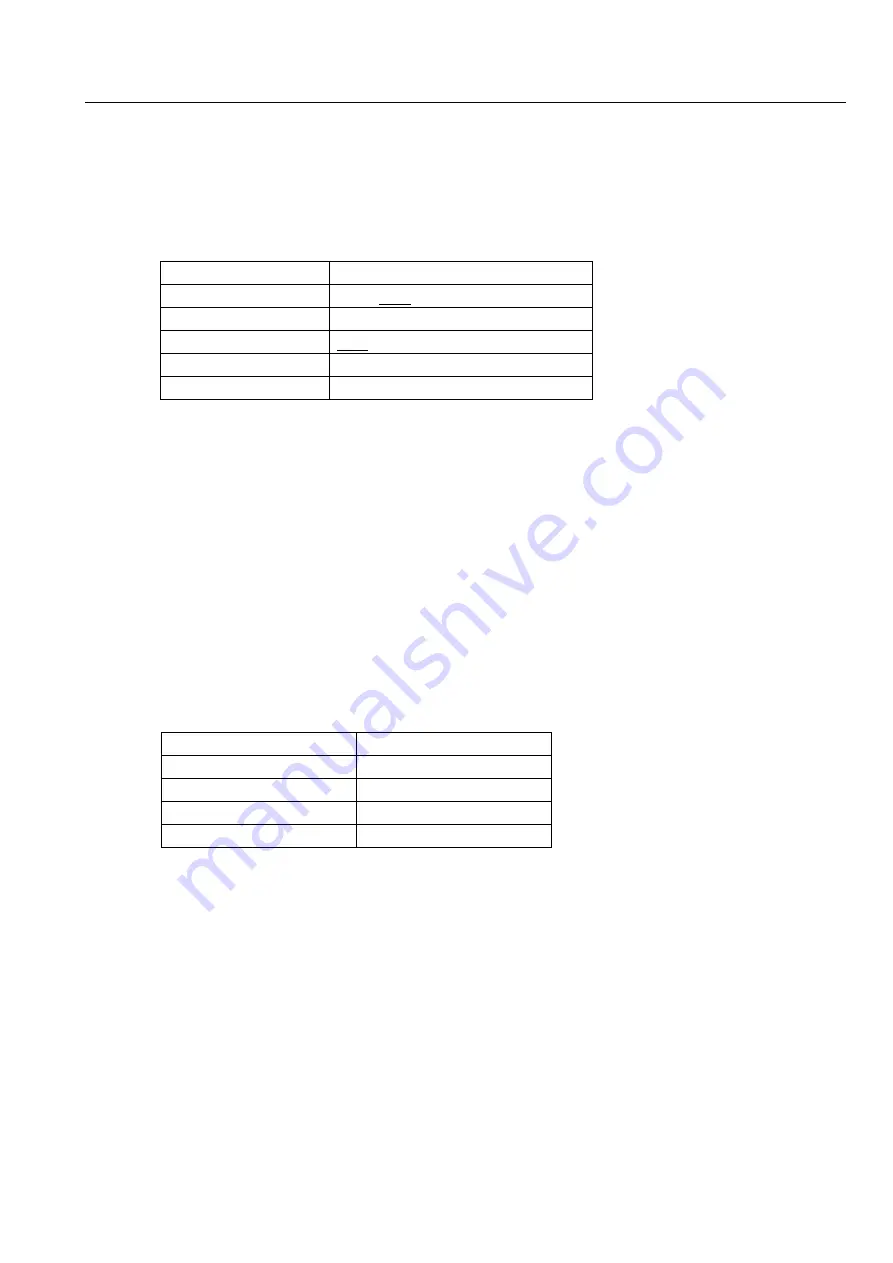
Using via Digital Data Communication
------------------------------------------------------------------------------------
70
Serial Port Settings
Below is the serial port settings for ZX-S Series power supplies.
Serial Port Settings
Item
Set Value Ranges
Bitrate
2400、9600、19200、38400bps
Data Length
8bit (fixed)
Parity
NOT、ODD、EVEN
Stop Bit
1bit (fixed)
Flow Control
None
※The underlined items are used in the default settings.
Please adjust communication terminal serial port settings with ZX power supply serial port settings.
Communication cannot be established if settings differ. Set the bitrate and parity under FUNCTION Setting
Item 61 “Bitrate” and Item 62 “Parity” (See page 24). Setting changes will take affect from next startup.
Command Send Interval
When sending commands continuously to the ZX-S power supply due to there being no flow control function, a
delay is required on the communication terminal side.
If receiving has failed, the ZX-S Series power supply will return an alarm response “ALM 128”.
Standard command send intervals are shown below.
Command Send Intervals
Bitrate
Delay Time
2400bps
200ms
9600bps
50ms
19200bps
40ms
38400bps
20ms
Summary of Contents for ZX-S-1600LAN
Page 1: ...Constant Voltage Constant Current DC Power Supply series Instruction Manual...
Page 13: ...About this Product 10 This is blank page...
Page 63: ...Useful Function 60 This is blank page...
Page 151: ...Controlling with External Analog Contact Signals 148 This is blank page...
Page 157: ...Special Loads 154 This is blank page...
Page 199: ...Specifications 196 This is blank page...
Page 200: ...197 External Diagrams ZX S 400LN 400LAN 4 M3...
Page 201: ...Appendix 198 ZX S 800LN 800LAN...
Page 202: ...Appendix 199 ZX S 1600LN 1600LAN...
















































