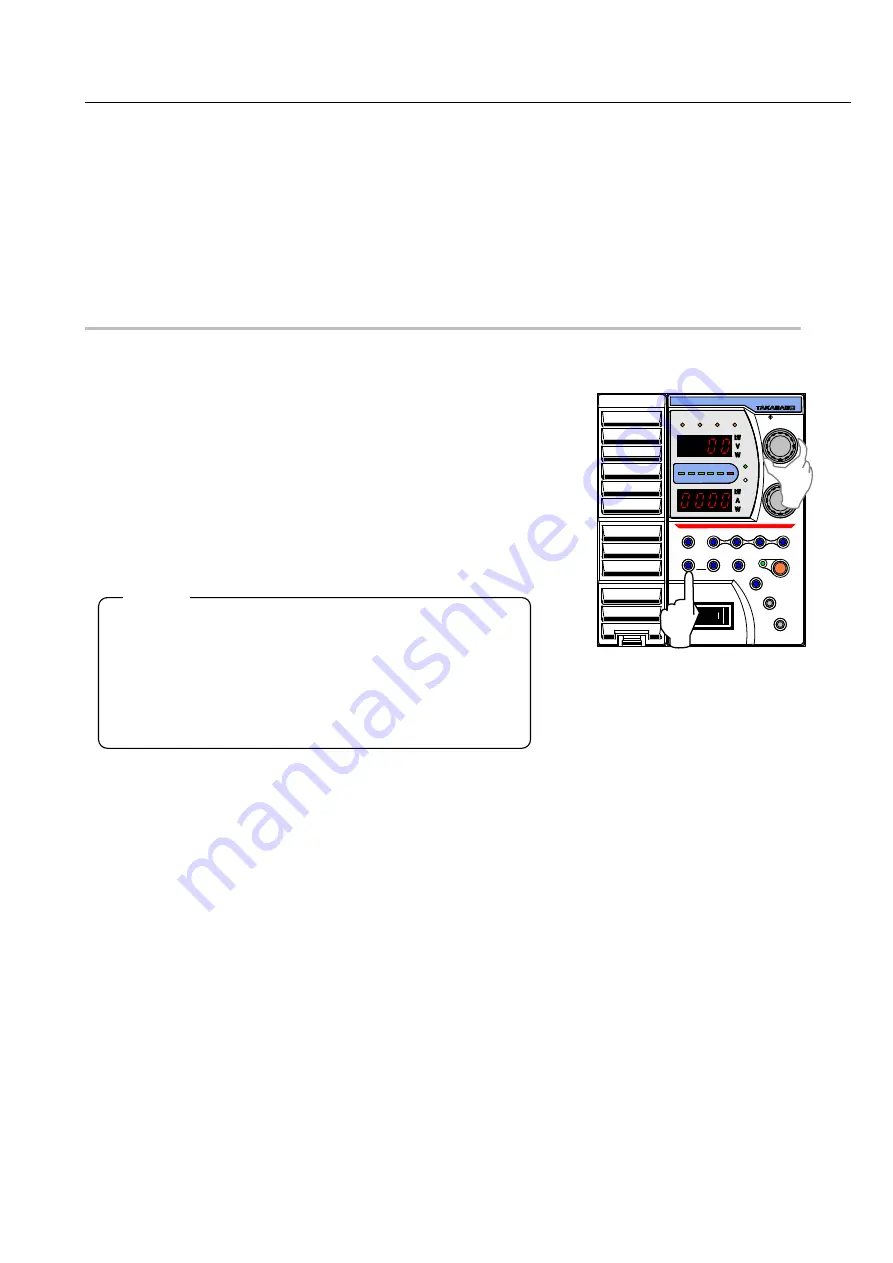
Basic Operations
------------------------------------------------------------------------------------
28
Over Voltage Protection(OVP) Circuit
In the event of an over voltage due to circuit failure of the power supply, improper use, load opens in
constant current mode, etc. the output is turned OFF and switching is ceased to protect the load.
The OVP voltage can be set from 10V to 704V.
Setting/Canceling Over Voltage Protection
Setting Over Voltage Protection Level
①.Set the output to OFF with the OUTPUT key.
②.Press the OVP key to display the current OVP set value in
the top Number Display.
③ . Change the set value by turning the VOLTAGE dial while
pressing down the OVP key.
(Turn the dial right to raise or left to lower the set value.)
④.Release the OVP key to confirm set values and to return to
measurement display mode.
Verifying Over Voltage Protection Operation
After settings are complete, please follow the procedures below
to test verify operation.
①.Disconnect the load from the power supply.
②.Turn the POWER switch ON with the Output ON/OFF
Toggle mode set to“0”.
③.Set the output voltage settings lower than OVP level.
④.Turn OUTPUT to ON.
⑤. Gradually increase the Output Voltage with the VOLTAGE dial.
Verify that the output turns OFF once the OVP set voltage
has been reached and that the error code "E004" appears in
the top Number Display and "OUP" appears in the bottom
Number Display.
⑥.Hold the OVP and OCP keys simultaneously for more than 1
second to cancel the alarm.
Return the CV set value to its original value.
●
Press the VOLTAGE dial to display the current number position. The
selected number will be brightened. Press to change position. If all 4
places are brightened, numbers will change from the lowest place.
●Press the OVP key to display the set values in the top Number
Display.
●While setting, the CURRENT dial cannot be used.
MEMO
OUTPUT
PRESET
OVP
OCP
POWER
FUNC.
LOCAL
LOCK
DISPLAY
A
B
C
STORE
MEMORY
CC
CV
OUTPUT POWER (%)
STEP
CURRENT
STEP
VOLTAGE
PRESET FUNC. REMOTE LOCK
ALARM RESET
20
60
100 LMT
40
80
ZX-S-400H
Summary of Contents for ZX-S-H Series
Page 1: ...Constant Voltage Constant Current DC Power Supply series Instruction Manual ...
Page 37: ...Basic Operations 33 This is blank page ...
Page 59: ...Useful Function 55 This is blank page ...
Page 115: ...Using via Digital Data Communication 111 This is blank page ...
Page 141: ...Controlling with External Analog Contact Signals 137 This is blank page ...
Page 147: ...Special Loads 143 This is blank page 守 ...
Page 188: ... 184 付録 External Diagrams ZX S 400H 400HA 4 M3 ...
Page 189: ...Appendix 185 ZX S 800H 800HA ...
Page 190: ...Appendix 186 ZX S 1600H 1600HA ...
















































