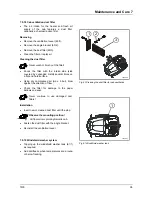Appendix
9
TW9
103
9.3 Immobilizer
9.3.1 Activating the immobilizer
The immobilizer is self-activating; that is,
without additional activation or divergent
actions.
If the mechanical start switch is in
position "0" (terminal 15 off), the
immobilizer is generally activated.
•
Set the start switch key to position "0."
•
The immobilizer is automatically activated after
5 sec.
•
The immobilizer becomes and remains
activated if the key remains inserted in position
"0".
9.3.2 Deactivating the immobilizer
The immobilizer is deactivated if a valid
mechanical key and a valid electronic
key (transponder) are present.
•
Set the start switch key to position "1".
•
The transponder is not read until the
mechanical key in the start switch has activated
terminal 15. This makes it necessary to first
open the mechanical locking system before the
electronic key is inspected. A manipulation of
the immobilizer with the ignition deactivated is
thereby impossible.
9.3.3 Learning a new key
Learning a new key takes place with a master key
that is identified with a red key pommel.
The master key must be stored carefully; only one
master key is available for each immobilizer.
This master key can only be used to learn new
keys; it cannot be used to deactivate the
immobilizer. This prevents the master key from
being used to operate the vehicle.
•
Insert the master key into the ignition lock.
•
Set the master key in position "1" (terminal 15
on) for max. 5 sec.
•
Set the master key in position "0" (terminal 15
off).
•
Pull out the master key.
•
The immobilizer electronics expects the key
that is to be learned in the next 15 sec.
•
Insert the key to be learned into the ignition lock.
•
Turn the key to be learned to position "1".
•
The learned key is registered as a valid key.
If no key is recognized for learning in 15 sec, the
learning procedure ends automatically.
Summary of Contents for TW9
Page 6: ...Table of Contents TW9...
Page 12: ...6 TW9...
Page 42: ...3 Technical data 36 TW9...
Page 46: ...4 Operation 40 TW9 Instrument panel Fig 10 2 Operator controls...
Page 58: ...4 Operation 52 TW9...
Page 112: ...9 Appendix 106 TW9...