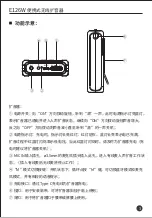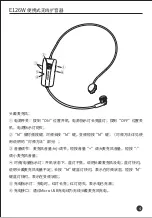Voice Amplifier
① Power Switch: slide the knob towards “ON” until you hear a “click” to
power up the device into voice amplification mode, indicated by the lit blue
power indicator. Keep sliding towards “ON” to increase volume, or vice
versa, towards “OFF” to decrease volume or power off the device (slide
until a “click” sound).
② Power Indicator: illuminates red during charge; turns blue when fully
charged; flashes red when battery is running low during operation which
requires charging the
amplifier
timely. (Recommended to power off the
amplifier while charging)
③ MIC IN Jack: accepts ø3.5mm headphone plug for wired operation.
(
When the wired mic is inserted, the wireless mic will stop working.
)
Function Descriptions
10
④
⑤
①
③
②
⑥
⑦
PORTABLE WIRELESS AMPLIFIER
E126W
Summary of Contents for E126W
Page 1: ...PORTABLE WIRELESS AMPLIFIER E126W...
Page 2: ...MINI UHF 40 8W 8 Type C E126W 400 6828 333 E126W 1 1 1 Type C Micro USB 1 1 1 E126W 1...
Page 4: ...ON ON OFF MIC IN 3 5mm M M Type C 3 E126W...
Page 5: ...ON OFF M M M M M Micro USB E126W 4...
Page 6: ...1 M 3 2 M 3 3 1 M 2 2 M 3 3 M M TAKSTAR E126W TAKSTARE126W IPAD 5 E126W...
Page 7: ...1 2 CCC 4 5 6 7 3 6 M M E126W...
Page 8: ...7 E126W...
Page 17: ......
Page 18: ......