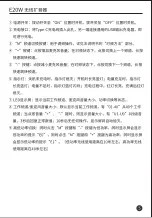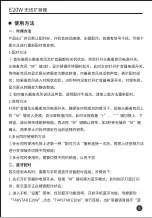15
② No sound when talking to the headset mic means the pairing is not
successful, please retry.
2. Changing Frequency
Make sure that the headset mic and the amplifier are already paired, then
power up both devices at the same time. Press the mic [M] button to change
frequency, and the channel number on headset LED display will flicker. Then,
press or long press volume [+]/[-] button to cycle through frequency
gradually/rapidly, and press [M] again to confirm frequency, or leave it auto
confirmed after 3s idleness.
3. Methods for using multiple devices simultaneously
① To use multiple devices at the same time, first reconnect them using the
"Pairing Method" described above, then switch to different channels using
the frequency changing method.
② When using multiple devices at the same time, it is necessary to switch to
different channels to avoid interference.
voice is amplified and if pairing is successful. If the amplifier is not powered
on within 10s after the mic enters pairing mode, the mic will exit pairing
mode and its LED circle will change back to a static number.
II. Bluetooth pairing
Upon first use, you need to connect this device to your phone or Bluetooth
device, following below steps:
1. Power up the amplifier, press [M] to switch to Bluetooth mode and start
Bluetooth discovery and pairing, indicated by a flashing blue LED.
2. Enter SETTINGS menu on your phone, find and enable Bluetooth, wait until
"TAKSTAR E20W" is discovered and tap on it to connect. When connected
successfully, there will be a voice prompt about “Bluetooth Connected”.
WIRELESS AMPLIFIER
E20W
Summary of Contents for E20W
Page 1: ...User Manual Wireless Amplifier E20W...
Page 2: ...10W LOW THD PAD U AUX 10 UHF 40 E20W 400 6828 333 E20W 1 E20W 1 1 1 1 1...
Page 4: ...ON ON OFF U U M U 3 E20W...
Page 5: ...4 U U U MP3 WAV TF FAT16 FAT32 exFAT NTFS MIC AUX 3 5mm Type C E20W...
Page 6: ...ON OFF Type C USB M LED 01 40 40 U1 U9 9 3 10 M E0 M E1 10 40 5 E20W...
Page 7: ...1 M 3 10 2 M M 3 M 3 1 M 2 TAKSTAR E20W TAKSTAR E20W 6 E20W...
Page 8: ...1 2 3 CCC 4 5 6 7 7 PAD 3 M M E20W...
Page 9: ...8 WEEE 2012 19 EU WEEE https www takstar com E20W...
Page 19: ......
Page 20: ......