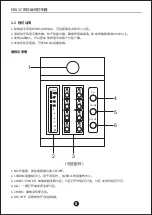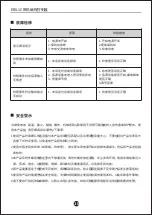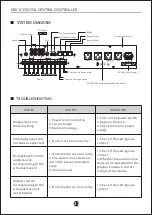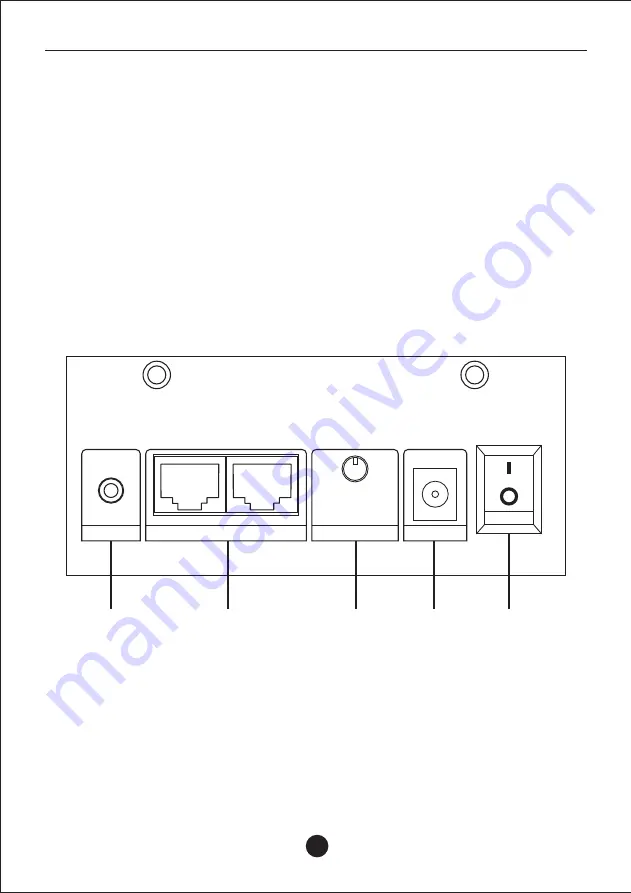
20
1. MIC socket: Press and hold the socket tab to insert MIC pole.
2. 10-Segment MIC volume indicator: Used to indicate the mic volume level when
speaking.
3. ZONE1~ZONE8: Individual control for each zone. The indicator lights up when the zone
is turned on, and off when the zone is turned off.
4. ALL: Click to turn on/off all zones.
5. CHIME: Play the paging tone.
6. ON/OFF: Turns on/off the remote mic.
IN
OUT
POWER
AUX
DC12V
7
10
9
8
11
-
VOL +
REAR PANEL
1. AUX: External audio source input.
2. IN/OUT: RS485 cable input and output ports, which supports daisy chain connection.
3. VOL: Mic volume adjustment knob.
4. DC12V: External 12V power supply input.
5. POWER: Pager power switch, on/off.
EBS-1C DIGITAL CENTRAL CONTROLLER
Summary of Contents for EBS-1C
Page 1: ...DIGITAL CENTRAL CONTROLLER USER MANUAL EBS 1C...
Page 2: ......
Page 4: ...2 EBS 1C 1 1 1 1 MP3 WMA WAV CD 300 ARM DSP DAC...
Page 8: ...6 USB MP3 MP3 TF SD SD USB EBS 1C...
Page 9: ...7 01 02 09 10 11 1 8 8 1 2 3 4 5 1 1 RF 1 7 9 0 8 6 5 4 3 2 EBS 1C...
Page 12: ...10 1 2 3 4 5 6 1 2 3 1 2 3 1 1 1 2 3 1 2 3 1 1 EBS 1C...
Page 25: ......
Page 26: ......