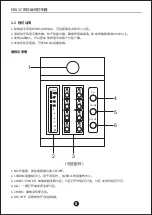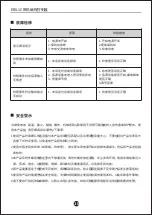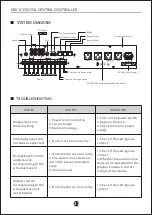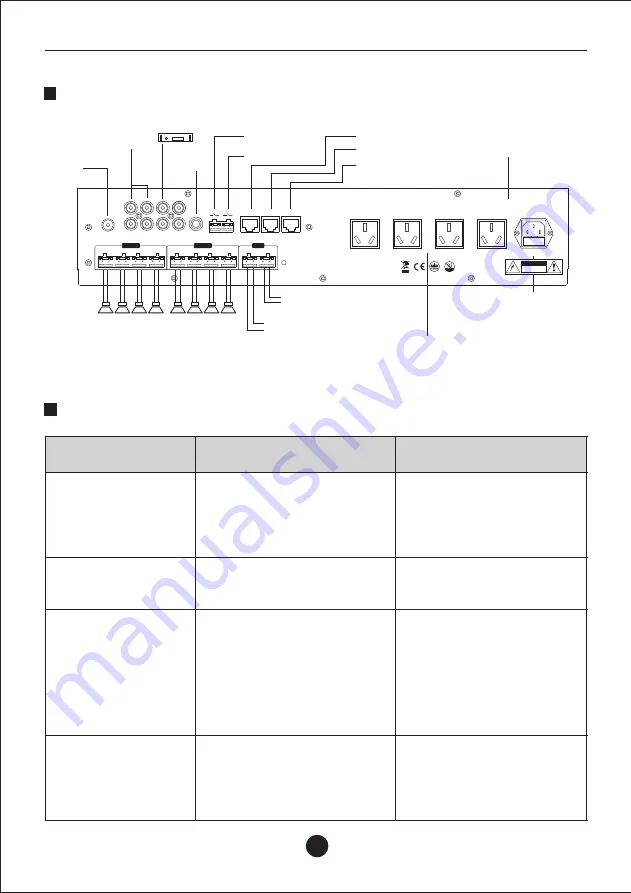
21
RISK OF ELECTRIC SHOCK
DO NOT OPEN
CAUTION
CALL-OUT
OUT1
OUT2
MIC-IN
COM
COM2
COM3
IN
OUT
ANT
INPUT
CH1
CH2
CH3
CH4
CH5
CH6
CH7
CH8
CHA
CHB
AC220V/50-60Hz
CHA
OUT
CHB
OUT
INPUT
POWER 1
POWER 2
POWER 3
POWER 4
-
+
-
+
-
+
-
+
-
+
-
+
-
+
-
+
-
+
-
+
Antenna
Audio Output
CD Player
Dry Contact Input
Remote Mic 1
Remote Mic 2
RS485
Grounded Chassis
Dry Contact Output
4CH AC220V Programmable Power Output
Constant-Voltage Amp B
Constant-Voltage Amp A
Zone
AC220V Power Input
MIC
SYSTEM DIAGRAM
TROUBLESHOOTING
ISSUES
CAUSES
MEASURES
Display does not
show anything
1. Power is not turned on
2. Fuse is blown
3. Mains AC outage
1. Turn on the power switch
2. Replace the fuse
3. Check the mains power
supply
Scheduled event did
not start as expected
1. Not set or set incorrectly
1. Check if the settings are
correct
No playback from the
audio source
corresponding to the
scheduled event
1. Not linked or set incorrectly
2. The audio source device is
not in the preset controlled
state
3. Volume is low
1. Check if the settings are
correct
2. Whether the audio source
device is on and whether the
playback media is correct
3. Adjust the volume
Output contact
corresponding to the
scheduled event is
not activated
1. Not linked or set incorrectly
1. Check if the settings are
correct
EBS-1C DIGITAL CENTRAL CONTROLLER
Summary of Contents for EBS-1C
Page 1: ...DIGITAL CENTRAL CONTROLLER USER MANUAL EBS 1C...
Page 2: ......
Page 4: ...2 EBS 1C 1 1 1 1 MP3 WMA WAV CD 300 ARM DSP DAC...
Page 8: ...6 USB MP3 MP3 TF SD SD USB EBS 1C...
Page 9: ...7 01 02 09 10 11 1 8 8 1 2 3 4 5 1 1 RF 1 7 9 0 8 6 5 4 3 2 EBS 1C...
Page 12: ...10 1 2 3 4 5 6 1 2 3 1 2 3 1 1 1 2 3 1 2 3 1 1 EBS 1C...
Page 25: ......
Page 26: ......