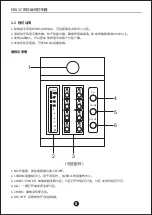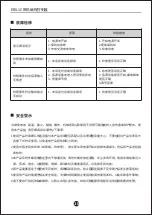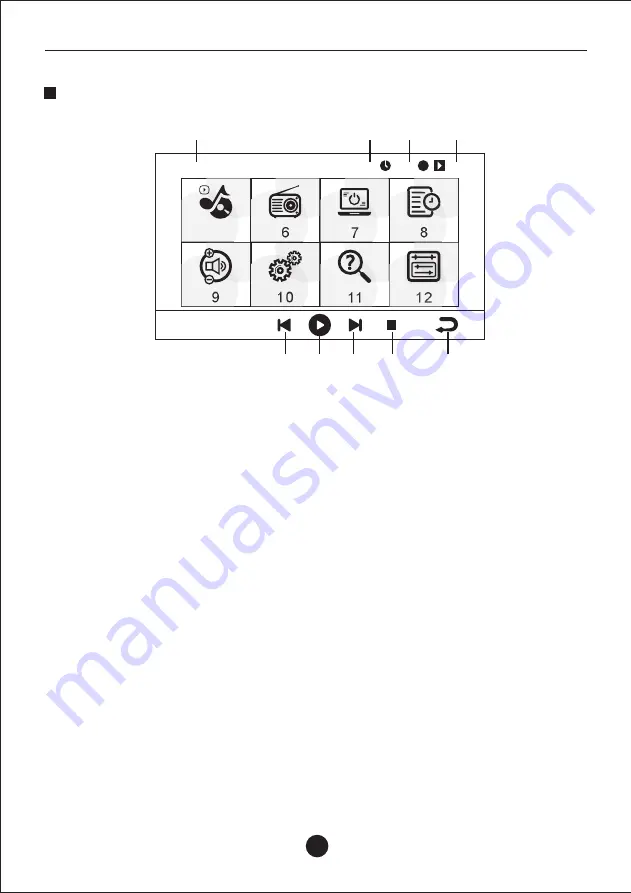
5
主界面功能说明:
1. 显示系统日期时间。
2. 远程话筒输入提示图标,当远程话筒启动后,该图标变为绿色。
3. MIC信号输入提示图标,带有MIC信号输入时,该图标变为绿色。
4. 显示示当前正在运行的模式。
5. 音乐播放器,进入后可以浏览音乐文件、预设要播放的音乐,选择播放模式等。
6. FM调频,进入该应用可以收听FM电台,支持预设电台、手动搜台、自动搜台。
7. 本机分区控制和电源控制,进入该应用可以控制任意一路分区或电源的开启或关闭。
8
. 时程编辑,进入该应用可以编辑、修改、查询、检测、删除每一套定时程中的每一个定时任务。
9
. 音量调节,进入该应用可以独立调整每一路音源的音量大小和混合后主音量的音量大大小。
10
. 系统设置,设置系统运行的运行参数,如:语言、监听、消防触发、MIC触发/回避等、遥控等。
11
. 使用帮助,本机的简要说明和快速使用指南。
12
. 外控管理,通过RS485数据总线外控周边设备。如:受控分区器、受控电源时序器、受控CD
机、受控收音等。
13
. 切换上一曲按钮,正在播放音乐的状态下,切换上一首音乐。在待机的状态下,自动调用“音
乐播放”应用。
14. 播放或暂停按钮,正在播放音乐的状态下,暂停或恢复播放音乐。
15
. 切换下一曲按钮,正在播放音乐的状态下,切换下一首音乐。在待机的状态下,自动调用“音
乐播放”应用。
16. 停止按钮,停止播放音乐。
17. 返回按钮,返回待机界面。
1
2
13
3
14
6
16
8
11
4
15
7
10
17
9
12
时程1
2021
年
11
月
08
日
18:50:49
星期一
主界面
CALL
M
IC
5
主界面
EBS
-
1C
数码编程控制器
Summary of Contents for EBS-1C
Page 1: ...DIGITAL CENTRAL CONTROLLER USER MANUAL EBS 1C...
Page 2: ......
Page 4: ...2 EBS 1C 1 1 1 1 MP3 WMA WAV CD 300 ARM DSP DAC...
Page 8: ...6 USB MP3 MP3 TF SD SD USB EBS 1C...
Page 9: ...7 01 02 09 10 11 1 8 8 1 2 3 4 5 1 1 RF 1 7 9 0 8 6 5 4 3 2 EBS 1C...
Page 12: ...10 1 2 3 4 5 6 1 2 3 1 2 3 1 1 1 2 3 1 2 3 1 1 EBS 1C...
Page 25: ......
Page 26: ......