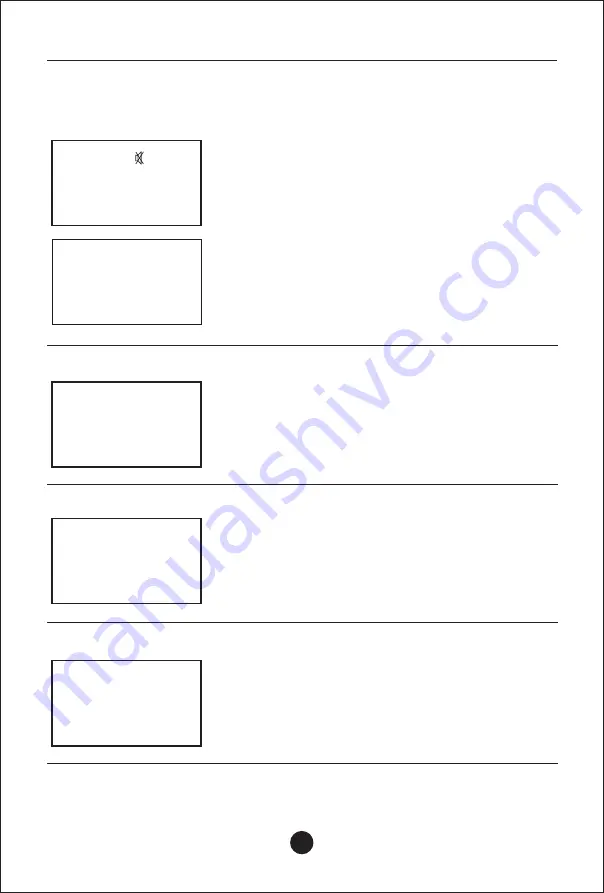
1. Standard Screen
2
.
Volume Adjustment
3
.
Calling a Preset
4. ID Adjustment
Remote
Mute
Idle
Volume
0dB
Preset
1
.
ESC
-
15A
FRONT
RemoteControl
ID
02
Volume
0dB
1
.
ESC 15A
FRONT
ID
02
Temp
26
.
5℃
-
01
■
Steps for Operation
ESC-15A
Active Subwoofer
Volume: Display the loudspeaker icon when there is audio input.
Preset number and name in use
The ID of the device
The temperature of the device
“Remote" will be displayed during online control, and other
settings cannot be made at this time.
"Mute" will be displayed when the device is muted by the
computer software.
"Idle" will be displayed when the device enters the sleep state
.
Press the knob for "Volume
Adjustment".
The volume increases when the knob is turned clockwise, and
decreases when the knob is turned counterclockwise.
The adjustment range is 0 —— -40dB and the step value is 1dB.
Press the knob to store the volume and enter "Calling a Preset".
Turn the knob to select the preset to be called. Press the knob to
call the selected preset (if a new preset is selected), and enter
"ID adjustment".
Turn the knob to adjust the ID. When multiple modules are
connected to the computer at the same time, they must be set to
different IDs. When the knob is pressed, the ID is stored and the
"standby mode selection" is entered.
Summary of Contents for ESC-15A
Page 1: ...ESC 15A Active Subwoofer User Manual...
Page 4: ...03 ESC 15A INPUT LINK MENU ENTER TXD RXD 1 1 2 2 RS 485 AC OUT AC IN POWER...
Page 10: ...09 ESC 15A 1 2 3 4 5 6...
Page 20: ......
Page 21: ...9TSC15AS1A...







































