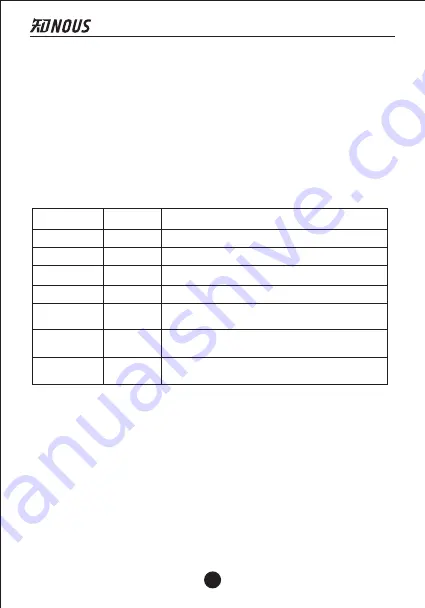
█
安全使用方法
为了您有一个安全与舒适的使用体验,请仔细阅读并遵守以下事项。
1. 为了避免听力受损,请务必在连接耳机前将播放设备音量调小!在将耳机佩戴入耳内/耳
上之后,再逐步调大至您聆听舒适的音量。噪音是以分贝(dB)为计量单位的,外界任何
85分贝及以上的噪音都会导致听力逐渐受损。
2. 请注意您的使用习惯!音量和时间对听力损失的影响成正反比的关系:音量越大,您聆听
的时间越短;音量越舒适,您聆听的时间越长。长时间使用较高的音量会对您的听力造成
伤害。此分贝(dB)表对某些常见声音进行比较,并列出了他们可能对听力的潜在危害等级。
声音来源
低声细语
安静的办公室
吸尘器/吹风机
食物料理机
垃圾清理机
混泥土搅拌机
电锯/电钻
摇滚音乐会
(因情况而异)
噪声等级
30dB
50-60dB
70dB
85-90dB
100dB
110dB
110-140dB
听力影响
非常安静
舒适的听力级别在60dB以下
有一定入侵性,造成干扰妨碍电话交谈
85dB是开始造成听力受损(连续8小时)的级别
建议无保护措施而暴露在90-100dB声音之下的时
间不要超过15分钟
经常暴露于超过100dB的声音1分钟以上会有听力
受损的风险
感觉疼痛的阀值在120dB左右开始
“普通人能够以70%的音量每天安全地聆听音乐4.6小时,了解聆听音乐的音量和时长尤为重要。”
在安全的音量级别下,充分利用您的设备,享受出色的声音表现。
无线电竞头戴耳机
07
Summary of Contents for Liberty Gamer NOUS
Page 1: ...Wireless gaming headset User Manual...
Page 2: ...TAKSTAR 400 6828 333 2 4GHz 15 7 1 50mm 30 PC 1 1 USB 1 1 1 1 PC MAC PS4 Xbox One 01...
Page 4: ...7 1 2 Type C 03...
Page 5: ...04 USB USB USB2 0 USB Windows LIBERTY GAMER NOUS Mac LIBERTY GAMER NOUS PS4...
Page 6: ...05...
Page 7: ...CTIA Xbox One 3 5mm Xbox One 5 USB 2 06...
Page 9: ...1 10mW 2 3 4 5 6 7 10cm 08...
Page 10: ...09 RL2004 108 EG European Low Voltage Directive RL2006 95 EG WEEE 2012 19 EU WEEE FCC 15 1 2...
Page 11: ...10...
Page 23: ......
Page 24: ...9TGM265S1E 2...









































