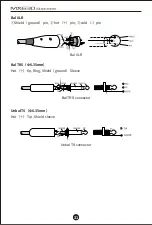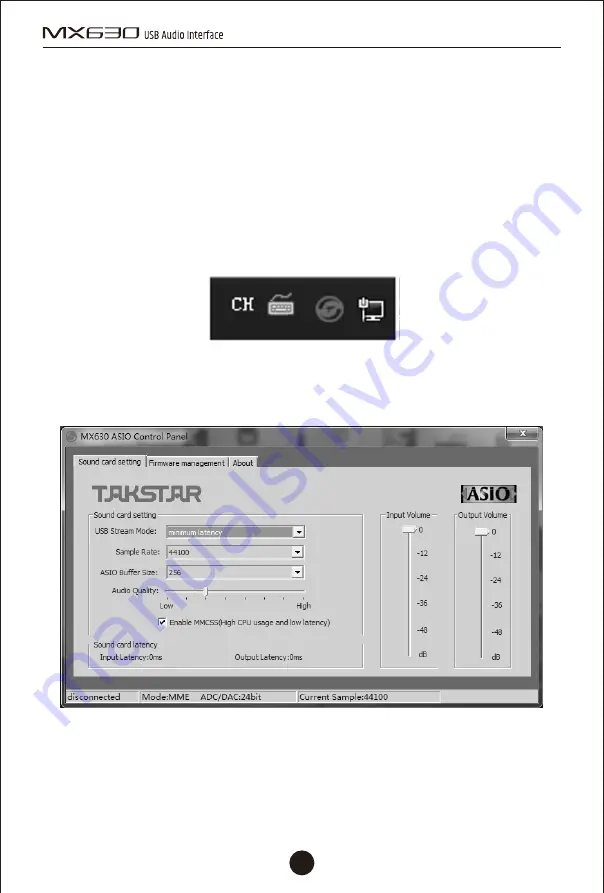
■
Driver download and installation
■ Driver panel
To ensure better user experience, we will update MX630 driver and firmware,
please download from the website: https://www.takstar.com.
A. Driver icon:
After driver installation, it displays MX630 icon. If not, click the triangle in the
task column to set the icon display. Refer the figure below:
B. Sound card setting:
Double click the driver icon to open the driver panel. Refer to the figure below:
37
Summary of Contents for MX630
Page 1: ...User Manual...
Page 6: ...6 35mm 6 35mm 3 5mm XLR 6 35mm XLR TRS TS 6 48V XLR AES 05...
Page 7: ...XLR TRS 6 35mm TRS TS 6 35mm TS 06...
Page 8: ...INPUT11 2 1 2 48V 1 2 48V SIG MIC 1 2 SIG SIG CLIP MIC 1 2 CLIP CLIP 07...
Page 9: ...1 INPUT 2 PLAYBACK INPUT PLAYBACK 6 3 2 HEADSET 1 2 08...
Page 10: ...2 DC 12V 1A LINE OUT L R 6 35mm 6 35mm TRS TS 6 AES TRS 6 35mm TRS 09...
Page 12: ...11...
Page 13: ...MX630 https www takstar com TAKSTAR_MX630Audio_x x x setup MX630 12...
Page 14: ...1 USB USB 10ms win7 win8 20ms 30ms 2 44100 48000 88200 96000 44 1K 5s WDM WDM 13...
Page 16: ...MX630 ASIO ADM MX630 MME WDM DirectSound MX630 ASIO 5 6 15...
Page 18: ...Windows7 17...
Page 19: ...MX630 Analog x y MX630 Virtual x y www takstar com CUBASE ASIO TAKSTAR MX630 ASIO Driver 18...
Page 23: ...1 2 3 4 5 6 7 8 9 10 11 12 CCC 13 2000 2000m 22...
Page 25: ...https www takstar com 24...
Page 54: ......
Page 55: ......