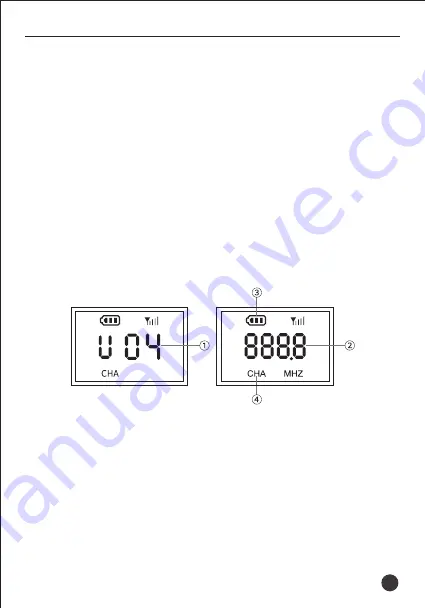
TS-8807PP
Wireless Microphone
Transmitter display
⑥ Battery compartment: used to load AA battery.
⑦ Low-cut switch: set it to ON to filter LF ambient noise below 150Hz(the
noise of transportation, air conditioner, vibration,etc),Set it to OFF to
pick up normally.
⑧ Mute LED: it lights up green. When turn off the mute function, it lights
up red.
⑨ Belt clip: used to pack the transmitter on the waist belt.
⑩ Mic connector: used to link with mic of 3.5mm connector.
⑪ External antenna: 1/4 wave length antenna to increase the signal
transmission range.
18
① Gain range display: gain range 0~8, default value 4.
② Operation frequency: displaying the current transmitter operation
frequency.
③ Battery power: displaying the transmitter power. When the power is
insufficient, the battery symbol flashes.
④ Channel: displaying the current operation channel. In matching
status, CHA means channel A and CHB means channel B.
Summary of Contents for TS-8807PP
Page 1: ...Wireless Microphone TS 8807PP User Manual V2 0...
Page 2: ...TS 8807PP 400 6828 333 ID SQ XLR 6 3 5 1 TS 8807PP...
Page 4: ...TS 8807PP SET 8 8 FREQ MUTE 6 A B 3 TS 8807PP...
Page 5: ...12V DC 0 40dBm XLR P SET SET 2 4 8 MIC MIC 5 TS 8807PP 4...
Page 6: ...ON 150Hz OFF 3 5mm 1 4 0 8 4 A CHA B CHB 1 2 5 A 2 MIC B TS 8807PP 5...
Page 7: ...1 C 2 90 D TS 8807PP 6...
Page 9: ...TS 8807PP 3 RF AF SET 3 SET 3 1 IR ACT 10cm 50cm SET SET 2 3 IR ACT 8...
Page 10: ...TS 8807PP 3 3 250KHz SET 250KHz 25KHz SET 25KHz 9...
Page 11: ...TS 8807PP 1 2 3 4 5 6 7 8 10...
Page 12: ...0 5m 5 15CM TS 8807PP 11...
Page 13: ...TS 8807PP 12...






































