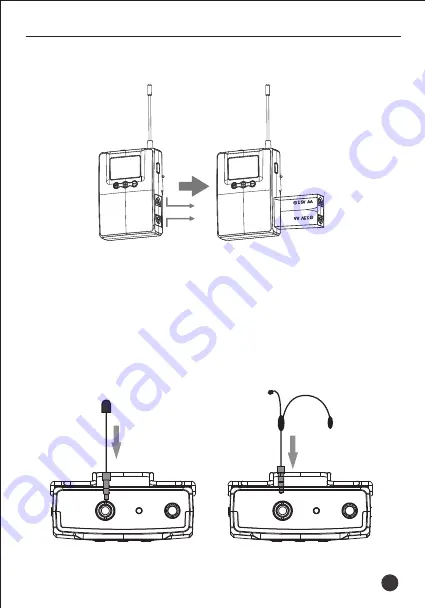
TS-8807PP
Wireless Microphone
19
Transmitter installation
1. Battery installation: press the battery compartment button and take
out the compartment. Load two AA batteries in the compartment
according to correct polarity. Push the battery compartment in fully.
Refer to the figure A below.
2. Connect the headset mic or lavalier with the transmitter MIC
connector well. Refer to the figure B below.
Figure A
Figure B
Lavalier mic
Headset mic
Summary of Contents for TS-8807PP
Page 1: ...Wireless Microphone TS 8807PP User Manual V2 0...
Page 2: ...TS 8807PP 400 6828 333 ID SQ XLR 6 3 5 1 TS 8807PP...
Page 4: ...TS 8807PP SET 8 8 FREQ MUTE 6 A B 3 TS 8807PP...
Page 5: ...12V DC 0 40dBm XLR P SET SET 2 4 8 MIC MIC 5 TS 8807PP 4...
Page 6: ...ON 150Hz OFF 3 5mm 1 4 0 8 4 A CHA B CHB 1 2 5 A 2 MIC B TS 8807PP 5...
Page 7: ...1 C 2 90 D TS 8807PP 6...
Page 9: ...TS 8807PP 3 RF AF SET 3 SET 3 1 IR ACT 10cm 50cm SET SET 2 3 IR ACT 8...
Page 10: ...TS 8807PP 3 3 250KHz SET 250KHz 25KHz SET 25KHz 9...
Page 11: ...TS 8807PP 1 2 3 4 5 6 7 8 10...
Page 12: ...0 5m 5 15CM TS 8807PP 11...
Page 13: ...TS 8807PP 12...





































