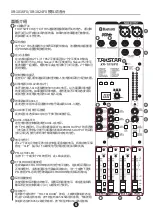1
2
3
4
5
6
XR
-
1016FX
背板介绍
XR
-
1016FX
/
XR
-
1824FX
模拟调音台
电源插座
将电源线连接到此插座并正确连接到
220
V
接地交流电源 。
电源开关
打开或关闭调音台电源。
USB
-
B
计算机连接器
电脑通过
USB
线连接此端口可进行立体声录音和音频信号的播放。
USB
-
A
存储连接器
此端口连接
U
盘使用,可进行播放音乐和录音。
AUX 1 - 4
输出
这些
AUX
输出具有
1/4
英寸
TRS
平衡插孔,并提供来自辅助输出的信号。输出电平由
AUX Level
控件 (
10)
调节。
BUS1
-
4
输出
这些组输出具有
1/4" TRS
平衡插孔,并提供来自编组输出的信号。 输出电平由组电平推子调节。
使用说明
XR
-
1824FX
背板介绍
3
Summary of Contents for XR-1016FX
Page 1: ...ANALOG MIXER USER MANUAL XR 1016FX XR 1824FX...
Page 10: ...XR 1016FX XR 1016FX XR 1824FX 9...
Page 11: ...XR 1016FX XR 1824FX XR 1016FX XR 1824FX 1 2 3 4 5 6 11...
Page 12: ...XR 1824FX XR 1016FX XR 1824FX 10...
Page 21: ...XR 1016FX BLOCK DIAGRAM 20 XR 1016FX XR 1824FX ANALOG MIXER...
Page 22: ...XR 1824FX BLOCK DIAGRAM 21 XR 1016FX XR 1824FX ANALOG MIXER...
Page 24: ......