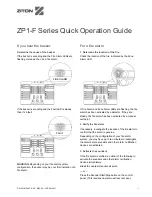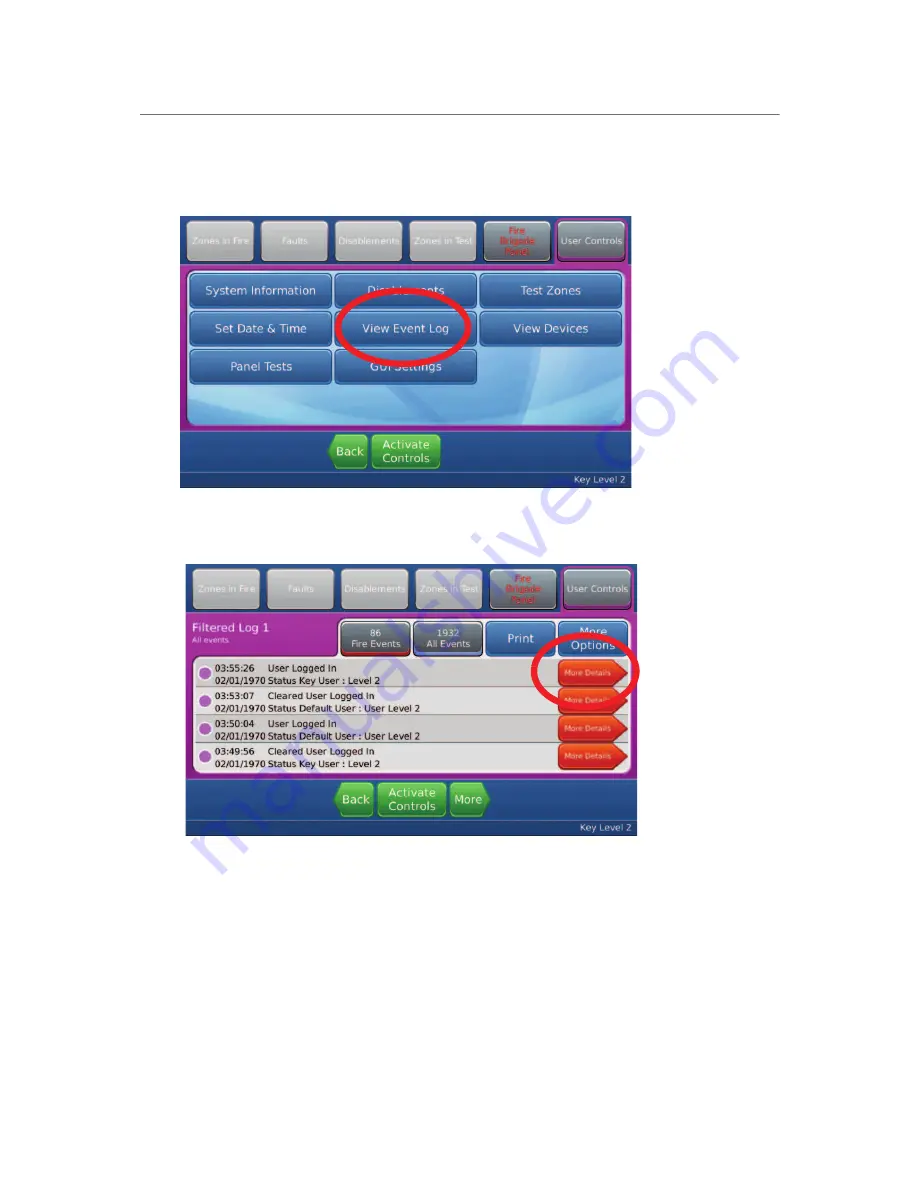
Installation 3
Taktis Fire Control Panel - Installation Manual
Man-1154-In, Revision E01.02
94 of 156
2
Press View Event Log on the User Controls window:
3
Press More Details to display additional information about the posted event-message:
The figure above is an example rendering of the View Event Log.
Summary of Contents for Incite Fire S3
Page 1: ...Taktis Operating Instructions Part Number OPIN 000004IN Revision E01 02 Date 18 09 2015...
Page 2: ......
Page 3: ......
Page 4: ...D F C B A E...
Page 5: ...I G H J...
Page 6: ......
Page 7: ......
Page 8: ......
Page 9: ......
Page 10: ......
Page 11: ......
Page 12: ......
Page 13: ......
Page 14: ......
Page 15: ......
Page 16: ......
Page 17: ......
Page 19: ......
Page 20: ......
Page 21: ......
Page 22: ......
Page 23: ......
Page 24: ......
Page 25: ......
Page 26: ......
Page 27: ......
Page 28: ......
Page 29: ......
Page 30: ......
Page 31: ......
Page 32: ......
Page 33: ......
Page 34: ......
Page 35: ......
Page 36: ......
Page 37: ......
Page 38: ......
Page 39: ......
Page 40: ......
Page 41: ......
Page 42: ......
Page 43: ......
Page 44: ......
Page 45: ......
Page 46: ......
Page 47: ......
Page 48: ......
Page 49: ......
Page 50: ......
Page 51: ......
Page 52: ......
Page 53: ......
Page 54: ......
Page 55: ......
Page 56: ......
Page 57: ......
Page 58: ......
Page 59: ......
Page 60: ......
Page 61: ......
Page 62: ......
Page 63: ......
Page 64: ......
Page 65: ......
Page 66: ......
Page 67: ......
Page 68: ......
Page 69: ......
Page 70: ...Part Number OPIN 000004IN Revision E01 02 Date 18 09 2015...
Page 211: ......