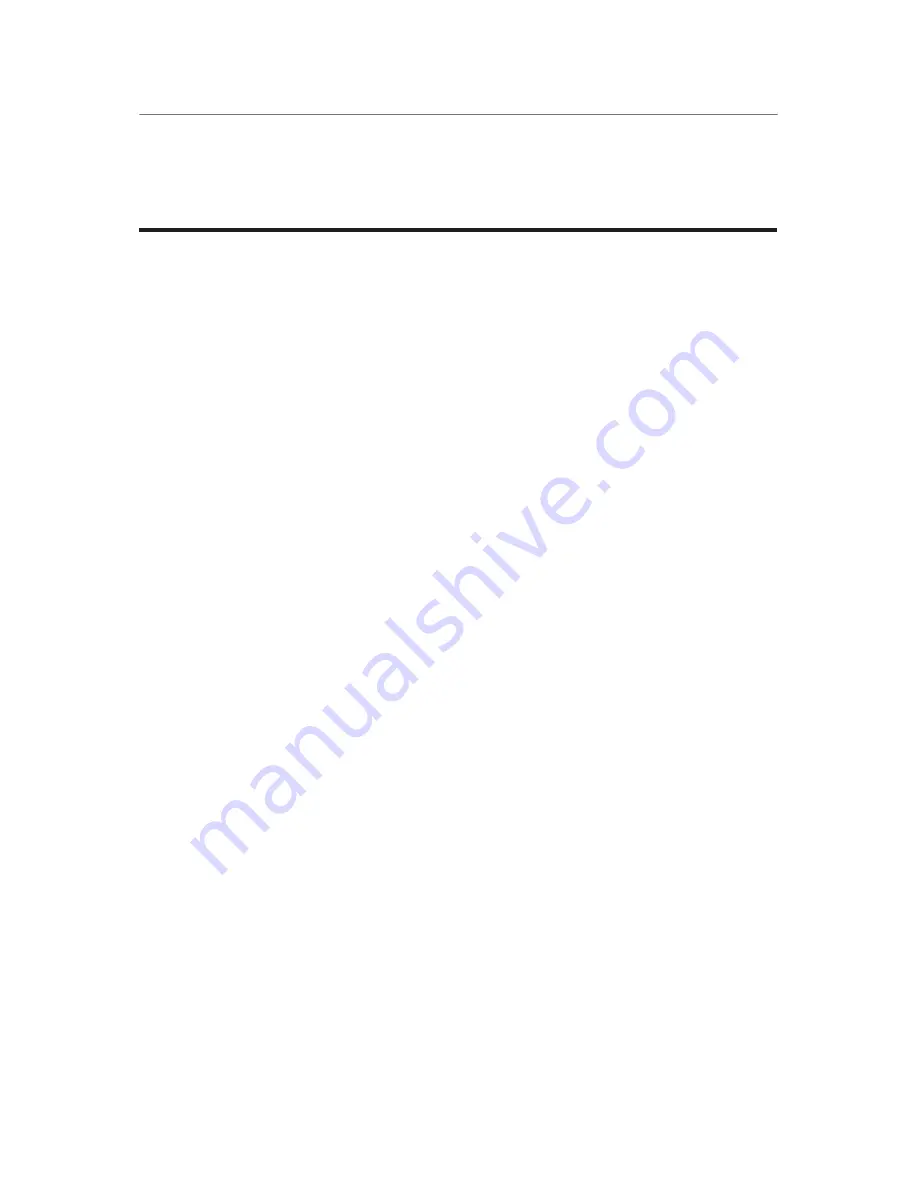
Maintenance and Repair 4
Taktis Fire Control Panel - Installation Manual
Man-1154-In, Revision E01.02
95 of 156
This section provides procedures to maintain and repair the Taktis Fire Control Panel over the operating life of
the product.
Reference Appendix B, “Equipment List” for component-part-numbers described in this section.
Maintenance
Perform the following procedures to maintain operation of the Taktis Fire Control Panel.
Inspecting Batteries
Inspect the standby-batteries annually to determine the connection integrity to the power supply and to
confirm the voltage capacity available for operating the Taktis Fire Control Panel during power failures.
Replacing Standby-Batteries
Replace standby-batteries according to AS1851 maintenance of fire protection systems standard.
Specify replacement batteries that are sealed-lead-acid types.
Removing the Standby-Batteries
To remove the existing standby-batteries:
Installing the Standby-Batteries
To install the replacement standby-batteries:
Reference Section 3, Installation for more information describing the standby battery installation process.
1
Disconnect the jumper-cable connection between Battery 1 and Battery 2.
2
Disconnect the red-cable from the positive Terminal of Battery 1.
3
Disconnect the black-cable from the negative Terminal of Battery 2.
4
Remove Battery 1 and Battery 2 from the bottom of the Taktis Fire Control Panel cabinet.
5
Re-cycle Battery 1 and Battery 2 according to the manufacturer procedures provided in the battery
packaging.
1
Place standby-batteries at the bottom of the Taktis Fire Control Panel cabinet.
2
Connect the black-cable to the negative terminal of Battery 2.
3
Connect the red-cable to the positive terminal of Battery 1.
4
Connect the jumper-cable from the negative terminal of Battery 1 to the positive terminal of Battery 2.
5
Mark a “placed into service date” on Battery 1 and Battery 2.
Section 4
Maintenance and Repair
Summary of Contents for Incite Fire S3
Page 1: ...Taktis Operating Instructions Part Number OPIN 000004IN Revision E01 02 Date 18 09 2015...
Page 2: ......
Page 3: ......
Page 4: ...D F C B A E...
Page 5: ...I G H J...
Page 6: ......
Page 7: ......
Page 8: ......
Page 9: ......
Page 10: ......
Page 11: ......
Page 12: ......
Page 13: ......
Page 14: ......
Page 15: ......
Page 16: ......
Page 17: ......
Page 19: ......
Page 20: ......
Page 21: ......
Page 22: ......
Page 23: ......
Page 24: ......
Page 25: ......
Page 26: ......
Page 27: ......
Page 28: ......
Page 29: ......
Page 30: ......
Page 31: ......
Page 32: ......
Page 33: ......
Page 34: ......
Page 35: ......
Page 36: ......
Page 37: ......
Page 38: ......
Page 39: ......
Page 40: ......
Page 41: ......
Page 42: ......
Page 43: ......
Page 44: ......
Page 45: ......
Page 46: ......
Page 47: ......
Page 48: ......
Page 49: ......
Page 50: ......
Page 51: ......
Page 52: ......
Page 53: ......
Page 54: ......
Page 55: ......
Page 56: ......
Page 57: ......
Page 58: ......
Page 59: ......
Page 60: ......
Page 61: ......
Page 62: ......
Page 63: ......
Page 64: ......
Page 65: ......
Page 66: ......
Page 67: ......
Page 68: ......
Page 69: ......
Page 70: ...Part Number OPIN 000004IN Revision E01 02 Date 18 09 2015...
Page 211: ......




































