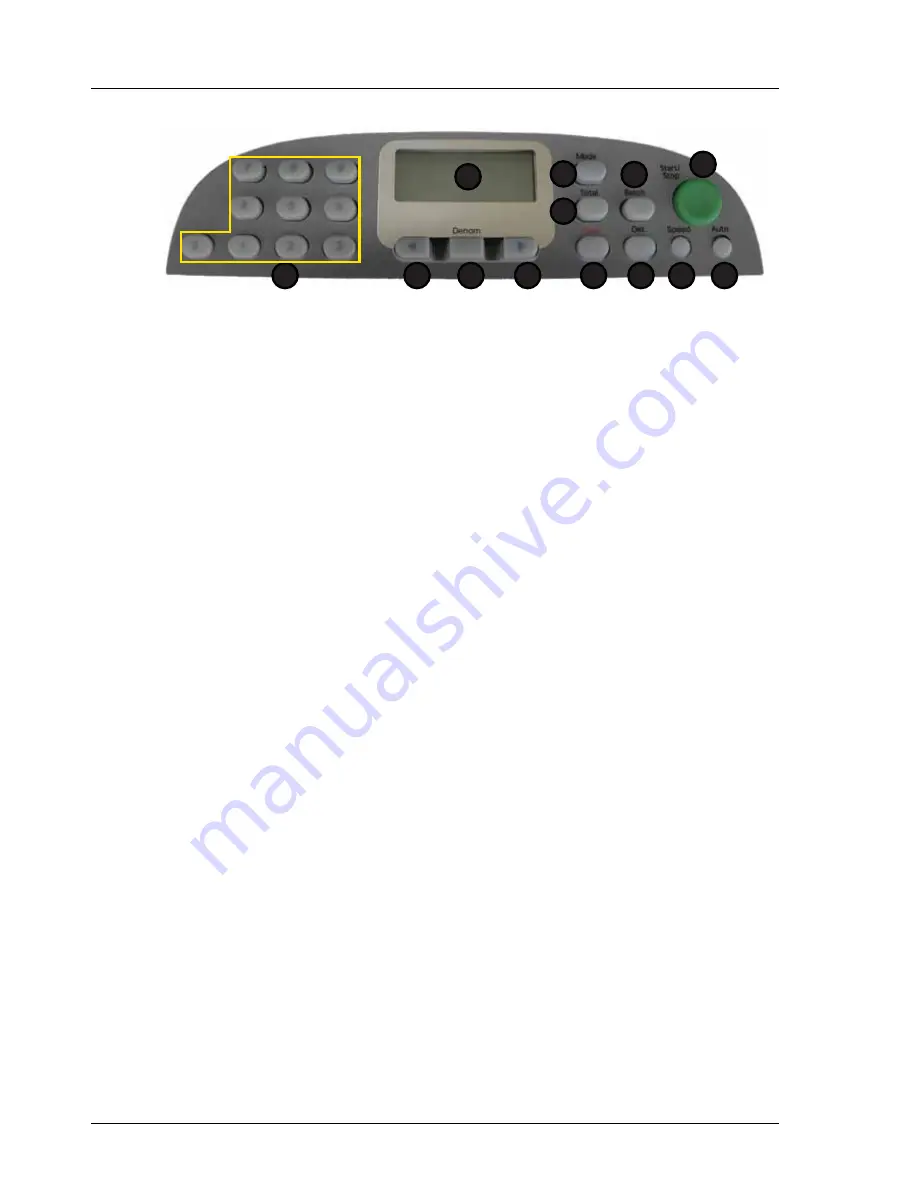
Operating Instructions
Model: EV8650
Page 26 of 62
TP05413002 Rev. 03
Copyright © 2009 by Talaris Ltd., Basingstoke (UK)
3.8.5
Mixed Denomination - SPECL
Value using size and/or SMDS detectors
To choose this option press the MODE key repeatedly to scroll through the available
modes.
Alternatively use the arrow keys to scroll through the available modes.
Press START/STOP to return to the counting display or wait for the display to time out.
A mixed bundle of notes with differing denominations can be fed through the Machine.
The size of each note is checked against a currency table held within the machine, after
which the total value of the bundle will be shown on the display.
Place notes to be value counted in the hopper.
The machine will start automatically if AUTO START has been selected, or press the
START/STOP key if it has not.
1. Display
7. Speed
2. Total
8. Det
3. Mode
9. Clear
4. Batch
10. Right Arrow
5. Start / Stop
11. Denomination
6. Auto
12. Left Arrow
13. Numeric Keypad
1
2
5
6
7
3
8
4
9
12
10
11
13







































