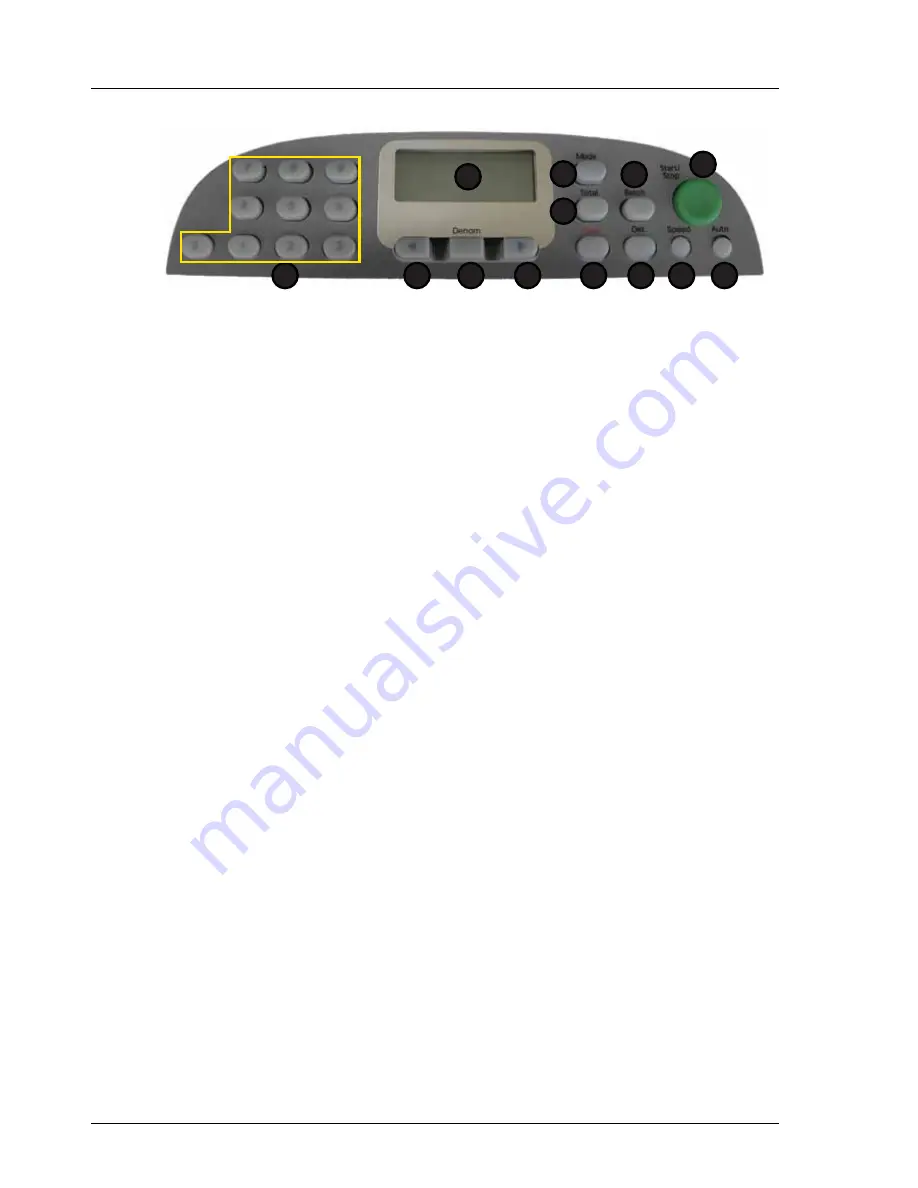
Supervisor Functions
Model: EV8650
Page 48 of 62
TP05413002 Rev. 03
Copyright © 2009 by Talaris Ltd., Basingstoke (UK)
4.2.8
dEn (Select Denomination Values)
Once in Supervisor Mode, use the Left and Right arrow keys to scroll through the
available Supervisor Functions.
Once
dEn SEL
is displayed, press the START/STOP key to enter that function or press
the DENOM key to exit. Press DENOM again to exit Supervisor Function completely.
Alternatively, in the Model EV8650, 12 supervisor functions have a short cut key which
can be used to select the functions directly (see ”Supervisor Functions Summary”
on page 37).
Select from the denominations that are available for
dEntr
mode:
1, 2, 3, 5, 10, 20, 25, 50, 100, 200, 250, 500, 1000, 2000, 2500, 5000, 10000, 20000,
25000, 50000
Use the left or right arrow keys to select the denomination, then toggle on/off using the
START/STOP key.
To exit the
dEn
function press the DENOM key.
To exit the Supervisor Functions completely, press the DENOM Key. You will be asked if
you want to save the settings.
Press the DENOM key to exit without saving.
Press the START/STOP key to save settings.
1. Display
7. Speed
2. Total
8. Det
3. Mode
9. Clear
4. Batch
10. Right Arrow
5. Start / Stop
11. Denomination
6. Auto
12. Left Arrow
13. Numeric Keypad
1
2
5
6
7
3
8
4
9
12
10
11
13














































