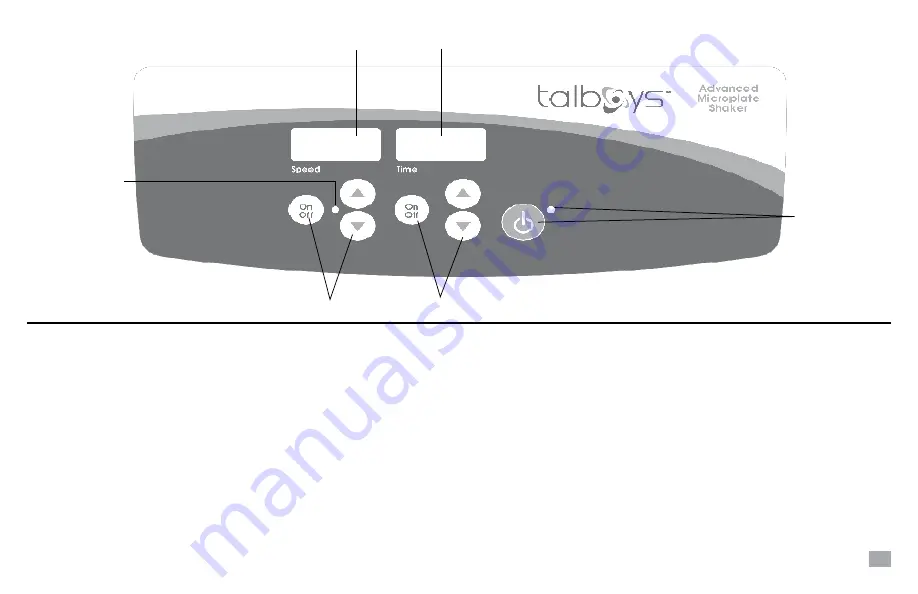
The front panel of the Orbital/Microplate Shaker contains all the controls and displays
needed to operate the unit.
A. Standby button/standby indicator light: The standby indicator light will illuminate
when the unit is plugged in. The unit will be in standby mode. Press the standby
button to activate the speed and time functions. The standby indicator light will shut
off and the speed display and time display will illuminate. Press the standby button
again and the unit will once again be in standby mode.
B. Speed display: Displays the speed of the shaker. C. Up/down arrows for set-point
control. On/off button starts/stops shaking function. d. The speed indicator light will
be illuminated when the unit is shaking.
E. time display: Displays accumulated time (continuous mode) or how much time is
remaining (timed mode). The display range is from 0 to 9,999 minutes in one (1)
second increments. The display will indicate minutes and seconds until the timer
reaches 99 minutes and 59 seconds (99:59), then the display will automatically
display minutes up to 9,999.
F. Up/down arrows for set-point control. On/off button starts/stops the time function.
C
ontrol
P
anel
B.
F.
C.
d.
A.
E.
4


































