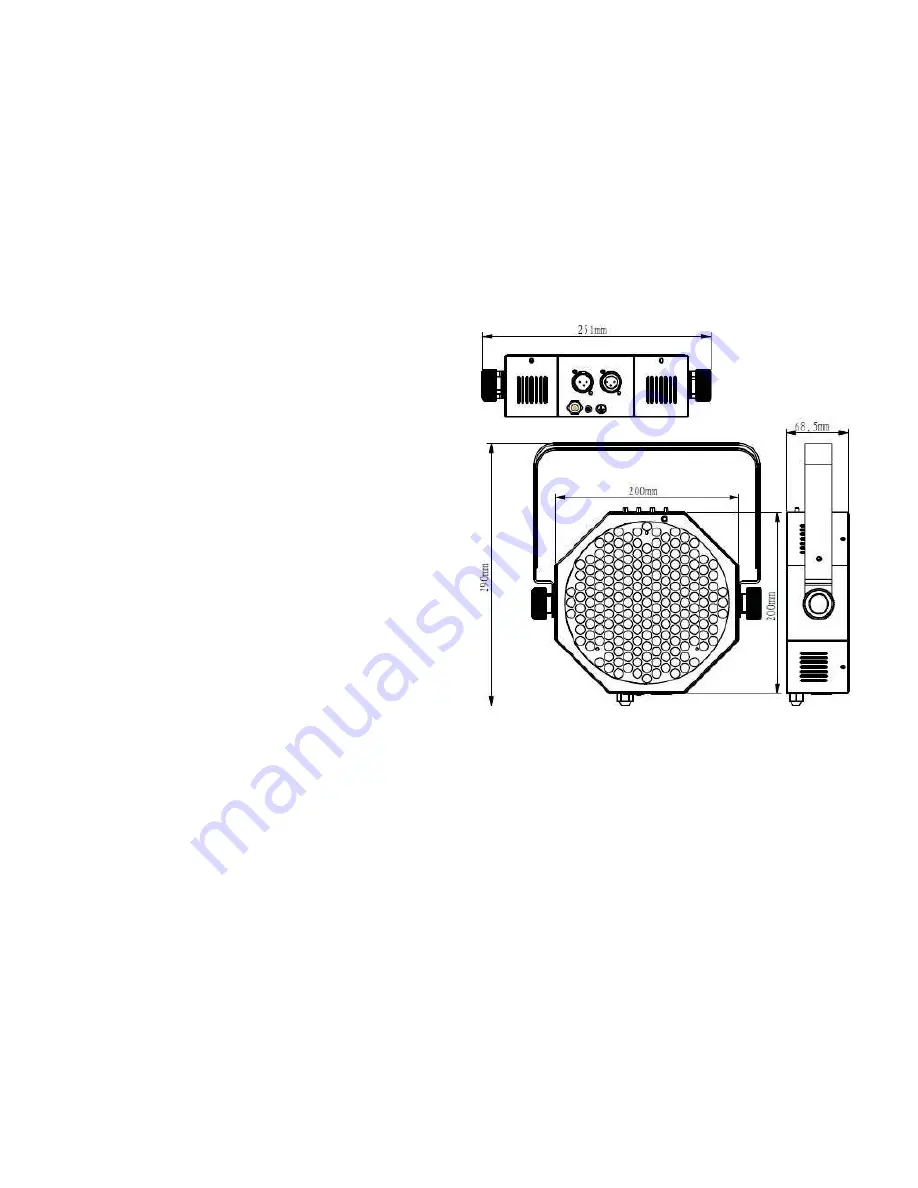
1. Safety Instructions
• Please keep this User Manual for future consultation. If you sell the
fixture, be sure to include this instruction booklet to ensure proper
maintenance and use.
• Unpack and check carefully for transportation damage before using the
fixture.
• Before operating, ensure that the power supply voltage and frequency
match the power of your electrical system.
• It's important to connect the yellow/green conductor to ground to avoid
electric shock.
• Disconnect main power before servicing and maintenance.
• Use a safety cable when permanently mounting this fixture. Always
handle the fixture with care.
• Maximum ambient temperature is 104° F.
• In the event of a serious operating problem, stop using the fixture
immediately. Please contact the dealer from whom you purchased the
fixture, the nearest authorized technical repair facility, or Talent Sound &
Lighting directly.
• Do not connect the device to any dimmer pack.
• Do not touch exposed wires during use, as there might be a hazard of
electrical shock.
• To prevent or reduce the risk of electrical shock or fire, do not expose
the fixture to rain or moisture.
• The fixture must be replaced if there is visible damage to the housing.
• Do not look directly at the LED light beam while the fixture is on.
Warning: Please read the instructions carefully. They include important
information about installation, operation, and maintenance. Do not
connect more than 32 units in series (daisy-chaining) on a single power
circuit.
Caution: There are no user serviceable parts inside the fixture. Do not
open the housing or attempt any repairs yourself. In the unlikely situation
your unit may require service, please contact your dealer or Talent Sound
& Lighting.
2. Technical Specifications
• DMX channels: 3/5/7 selectable via digital display
• 181 Ultra Bright 10 mm LEDs (Red: 49, Green: 72, Blue: 60)
• 125 Static Colors/Dimmer/Strobe/Fade/Jump
• Auto, sound active, DMX, and master/slave modes
• Internal programs with sound activation
• 3-pin XLR in/out sockets for DMX control
• RGB color mixing
• Beam angle: ±20°
• Power consumption: 20 watts
Power input: AC 90V-250V, 50-60 Hz
• Dimension: 10.83" diameter x 4.13" deep
• Weight: 3.52 lbs.

























